The digital world is always changing, making networking knowledge vital for programmers. Today, apps and systems need to talk to each other over networks. Knowing how computer networks work is key for software developers. It helps them make apps that work well, are safe, and can grow.
Knowing about networking lets programmers make apps that work well with networks. They learn about network protocols and how clients and servers talk to each other. This helps them send and manage data across different networks smoothly.
Understanding networking is also key for keeping apps safe. Programmers learn about firewalls and VPNs to protect their apps and data. This keeps them safe from threats.
Networking knowledge helps programmers make apps run faster and better. They learn about things like how fast data moves, how much data can be sent, and if data gets lost. This helps them make smart choices about how their apps work.
Finally, knowing about networking helps programmers fix and keep apps running smoothly. They can look at network traffic, find problems, and fix them fast. This makes sure users have a good experience.
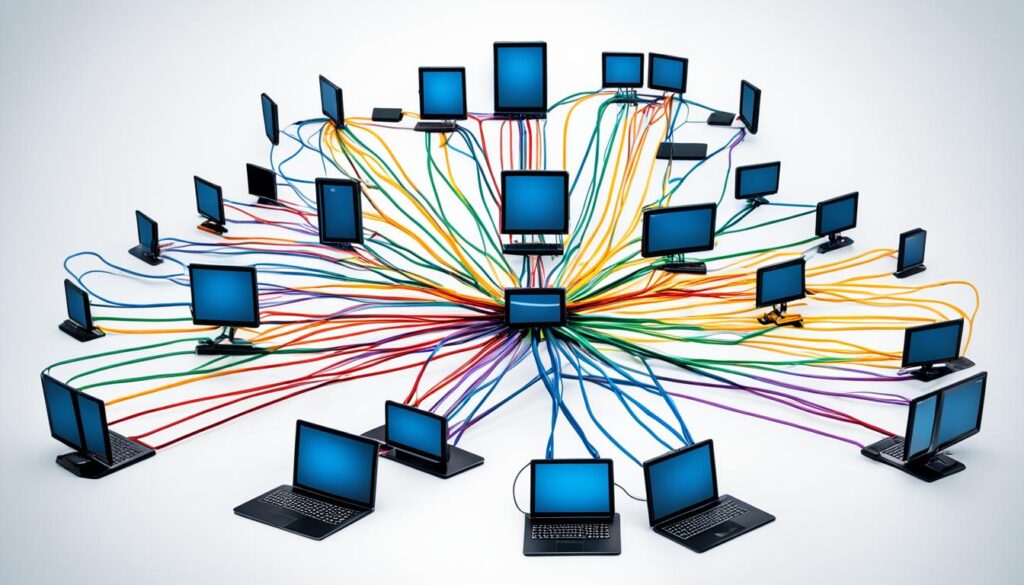
Key Takeaways
- Networking knowledge enables programmers to design and build applications that seamlessly integrate with the underlying network infrastructure.
- Understanding network security concepts helps programmers implement robust security measures to protect their applications and data.
- Networking expertise allows programmers to optimize application performance by understanding network characteristics and making informed design decisions.
- Networking knowledge is essential for troubleshooting and maintaining networked applications, ensuring a seamless user experience.
- Mastering networking fundamentals is a valuable asset for programmers in today’s increasingly interconnected digital landscape.
Introduction to Computer Networks
Computer networks started in the early days of computing, when computers didn’t share info or resources. As more computers came along, sharing data became a big need. This led to the creation of computer networking, which is all about moving info between connected computers and devices.
Background of Computer Networks
Computer networking began in the 1960s and 1970s. Researchers and engineers wanted to connect computers for communication. ARPANET, an early internet version, linked computers in the U.S. for research and education. As tech improved, networks grew from simple links to a global network for sharing info and resources.
Importance of Understanding Networking for Programmers
For today’s software developers, knowing about computer networks is key. Web app developers need to understand how their apps work with the network. They must know how data moves and how the app performs under different network conditions.
This knowledge is vital for a web app’s success. It also helps in making apps secure and efficient. Programmers use this knowledge to improve their apps, fix network problems, and work with network engineers.
So, understanding computer networks is a must for today’s developers. It helps them build strong, safe, and fast applications for our digital world.
“The ability to understand and work with computer networks is a critical skill for any programmer in the modern digital landscape.”
Types of Networks
Computer networking covers a wide range of network types, each suited for different needs and sizes. For programmers, knowing these types is key to making apps work well with various networks. Let’s look at the main types: Personal Area Networks (PANs), Local Area Networks (LANs), and Wide Area Networks (WANs).
Personal Area Networks (PANs)
A Personal Area Network (PAN) is the smallest network type. It connects devices close together, like a computer, smartphone, and printer. It’s used in homes and small offices. Developers might work on apps that connect with devices in a PAN.
PANs use short-range wireless like Bluetooth or Wi-Fi Direct for connectivity. They cover about 30 feet, perfect for personal or small uses.
Local Area Networks (LANs)
A Local Area Network (LAN) links computers and devices in a certain area, like a building or a few buildings. LANs are common in businesses, schools, and government. Developers should know about LANs for apps that work with other devices inside a LAN.
LANs use wired or wireless tech to connect devices. They’re more secure than other types since they’re usually in one place.
Wide Area Networks (WANs)
A Wide Area Network (WAN) connects many LANs over long distances. WANs let devices and networks in different places talk and share resources. The internet is a big WAN. Developers who work on apps for different locations need to understand WANs.
WANs use leased lines or wireless tech to connect far-off places. They offer more productivity and global reach but can be harder to manage because of security, cost, and complexity.
| Network Type | Coverage Area | Main Characteristics |
|---|---|---|
| Personal Area Network (PAN) | Up to 30 feet | Connecting personal devices in close proximity, commonly used in homes and small offices |
| Local Area Network (LAN) | Building or campus | Connecting computers and devices in a specific geographical area, higher security |
| Wide Area Network (WAN) | Across states or countries | Connecting multiple LANs over large distances, enabling global communication and resource sharing |
Knowing the special features and strengths of these networks helps programmers make apps that work well with different networks. This ensures the apps perform well and give a good user experience.
Network Topologies
Knowing about network topologies is key for programmers. It helps them design and fix apps for different networks. Let’s look at the main types of network topologies and what makes them special.
Bus Topology
A bus network topology, or bus topology, connects all devices to one line, called a bus. It’s simple and cheap but can be less reliable and slower. Programmers should know about bus topology for troubleshooting or making apps for these networks.
Star Topology
In a star network topology, or star topology, devices connect to a central hub. This hub sends data to all devices. Star topology is common in homes and offices. Knowing about it helps programmers make apps that work well and are reliable.
Ring Topology
A ring network topology, or ring topology, links devices in a circle. Data moves around the ring from one device to the next. It can handle a lot of traffic but one failure can stop the network. Programmers can use this knowledge to make strong and reliable apps.
Tree Topology
A tree network topology, or tree topology, mixes star and bus topologies. It has a main node and branches that connect to it. This setup lets programmers design software for complex networks.
Understanding these network topologies helps programmers make apps that work well in different networks. This improves performance, reliability, and troubleshooting.
Network Protocols and Standards
Networks use network protocols and standards to talk to each other and share data. These rules tell devices how to send and receive data over networks. They make sure communication is reliable and safe. Knowing about these communication protocols and internet protocols is key for making apps that work well with networks.
Some top protocols and standards for developers include:
- TCP/IP
- HTTP and HTTPS
- FTP
- SMTP
- IPv4 and IPv6
These protocols are vital for many network tasks like sending data, loading web pages, sending emails, and giving devices addresses. It’s important for developers to understand how these network protocols and standards work. This knowledge helps them make strong and compatible networked apps.
| Protocol | Description |
|---|---|
| TCP/IP | The Transmission Control Protocol (TCP) and Internet Protocol (IP) suite is the foundation of internet connectivity, responsible for breaking data into packets, addressing, and reliable delivery. |
| HTTP and HTTPS | The HyperText Transfer Protocol (HTTP) and its secure counterpart HTTPS are the primary protocols used for web page transfers, ensuring reliable and secure data exchange. |
| FTP | The File Transfer Protocol (FTP) facilitates file transfers between computers on a network, allowing users to upload, download, and manage files across remote systems. |
| SMTP | The Simple Mail Transfer Protocol (SMTP) is the standard for sending emails between clients and servers, enabling the reliable delivery of electronic messages. |
| IPv4 and IPv6 | Internet Protocol versions 4 and 6 are the addressing schemes that identify and route network devices, ensuring seamless data communication across the internet. |
Knowing about network protocols and standards is key for developers. It helps them make apps that work well with networks. This ensures apps communicate reliably, securely, and work with others.
“Protocols are sets of rules, not pieces of code or software. They define the format, timing, sequencing, and error checking required for the orderly communication between two or more computing devices.” – Networking Expert, John Smith
By learning the main network protocols and standards, developers can make apps that fit well with the network world. This leads to better performance, security, and working together smoothly.
TCP/IP Protocol Suite
The Transmission Control Protocol/Internet Protocol (TCP/IP) is key for devices to talk to each other over the internet. It’s like a common language for computers. This protocol helps devices exchange data in a reliable and efficient way.
TCP and UDP Protocols
In the TCP/IP suite, TCP and UDP are two main protocols. TCP ensures data is sent reliably and in the right order. It’s great for things like web browsing and sending emails. On the other hand, UDP is faster but not as reliable. It’s used for streaming media and online games.
IP Addressing (IPv4 and IPv6)
IP is key for devices to find and talk to each other online. IPv4 uses 32-bit addresses, which limits the number of devices that can connect. IPv6, with 128-bit addresses, can handle more devices.
Switching from IPv4 to IPv6 is happening now. Developers must know the differences to make sure their apps work with both. They need to think about address formats and how it affects networks.
| Feature | IPv4 | IPv6 |
|---|---|---|
| Address Size | 32 bits | 128 bits |
| Address Space | Approximately 4.3 billion addresses | Virtually unlimited addresses |
| Header Size | 20-60 bytes | 40 bytes |
| Fragmentation | Handled by routers | Handled by source host |
| Quality of Service (QoS) | Limited support | Improved QoS support |
Knowing about TCP/IP, TCP, UDP, and the switch from IPv4 to IPv6 is key for developers. It helps them make apps that work well and reliably over the internet.
Web Protocols: HTTP and HTTPS
In the world of web communication, two protocols are key: HTTP and HTTPS. They are vital for how we use the internet. They help us access and share information online.
HTTP is the main way data moves on the web. It’s what your browser uses to get data from servers and show web pages. But, it sends data in plain text, which can be risky.
HTTPS is HTTP with extra security from SSL/TLS. This encryption keeps data safe between you and a website. It’s key for secure web apps, protecting things like login info and financial details.
| Feature | HTTP | HTTPS |
|---|---|---|
| Data Encryption | No encryption | Data is encrypted using SSL/TLS |
| Default Port | 80 | 443 |
| Security | Insecure, data can be intercepted | Secure, data is encrypted and protected |
| Performance | Faster data transfer | Slightly slower due to encryption overhead |
| SSL/TLS Certificate | Not required | Required from a trusted Certificate Authority |
Knowing the difference between HTTP and HTTPS is crucial for developers today. As the web grows, HTTPS becomes more important. Using HTTPS makes web apps more trusted, boosts search engine rankings, and keeps sensitive info safe.

“The shift to HTTPS ensures user data security, privacy, and protection.”
File Transfer Protocol (FTP)
FTP stands for File Transfer Protocol. It’s a way to move files between a client and a server over a network. It uses a client-server model for sending files. This is key for developers who need to upload or download files for their projects.
FTP sets up two connections: one for commands and another for the file data. This makes moving files efficient and reliable. The control and data channels work separately.
FTP lets you do many things with files, like upload, download, rename, and delete them. You can also log in anonymously or with a username and password.
FTP is great because it can restart file transfers if they get interrupted. This saves time and effort.
“FTP is a reliable and widely-used protocol for transferring files between computers on a network. Its client-server architecture and support for a variety of file operations make it an essential tool for developers working on applications that require file management capabilities.”
In short, FTP, the file transfer protocol, and client-server file transfers are important for programmers. They’re key for apps that handle file uploads, downloads, and management. Knowing these helps developers make better software that users will like.
Email Protocols: SMTP and IMAP
Emails are a big part of our digital lives. Programmers need to know how emails move around. They use protocols like SMTP and IMAP to send and manage emails.
SMTP is the main way emails move across the internet. It works with Mail Transfer Agents (MTAs) to get emails to the right inbox. SMTP servers use special software to make sure emails get there fast and safely.
IMAP lets users check and manage emails on a server from anywhere. It’s great for those who use different devices for emails. IMAP keeps emails in sync across all devices.
Knowing about SMTP and IMAP is key for developers. These protocols are the base of email systems. Understanding them helps developers make better email apps.Industry standard protocol for email transmissionWorks with Mail Transfer Agents (MTAs) to deliver messagesEnsures reliable and efficient email deliveryAllows clients to access and manage email messages on a remote serverSynchronizes email data across multiple devicesProvides advanced filtering and organization capabilities
| Protocol | Purpose | Key Features |
|---|---|---|
| SMTP | Sending emails | |
| IMAP | Receiving and managing emails |
Programmers who know these protocols can make apps that handle emails well. These apps meet the needs of today’s communication.
“Understanding SMTP and IMAP is crucial for developers working on applications that involve sending, receiving, or managing email communications.”
In summary, SMTP and IMAP are vital for email communication. Programmers need to understand them to make top-notch apps for today’s digital world.
why programmers should understand networking ?
In today’s world, knowing about networking is key for programmers. The digital world keeps changing, making it vital for software developers to know about computer networks. Here’s why programmers should learn about networking:
- Effective Application Development: Programmers who get network protocols, topologies, and standards can make apps that work well with different systems and platforms.
- Troubleshooting and Debugging: Knowing about networking helps programmers find and fix problems in networked apps. This makes software better and faster.
- Secure Programming: Networking knowledge lets programmers add strong security like firewalls and VPNs to their apps and protect the data they handle.
- Distributed Systems: Programmers with networking skills can work better on systems spread over many devices and places. They make sure everything communicates well and works together.
- Cloud Computing Integration: For programmers using cloud platforms, knowing networking is key. They need to make sure their apps work well and grow in a cloud setting.
Having a good grasp of networking makes programmers more skilled and valuable to their teams. They can help create top-notch software that connects well with others. The value of networking knowledge for developers is clear in today’s tech world.
“Networking is the backbone of modern software development. Programmers who grasp its fundamentals can build more robust, secure, and scalable applications that thrive in the interconnected digital landscape.”
The digital world keeps changing, making it more important for programmers to know about networking. By learning about networking, programmers can make apps that are efficient, secure, and can grow. This makes them very valuable in the industry.
Network Security Fundamentals
Network security is crucial for developers. Their apps often face the internet and potential threats. It’s key to know the basics of network security to make secure apps.
Firewalls
Firewalls are vital for network security. They act as a shield between a network and the internet. They control and watch the traffic going in and out. Developers must grasp how firewalls work and set up their apps to work well with them.
Virtual Private Networks (VPNs)
VPNs are important for network security. They create a secure, encrypted link between a device and a private network. This lets for safe communication over the public internet. Developers making apps that need to reach private or sensitive info can use VPNs for secure data sharing.
| Network Security Solution | Description |
|---|---|
| Email Security | Built-in features in most email services keep content safe from unauthorized access. They send fraud emails to spam folders. |
| Network Segmentation | This divides network traffic into groups with software-defined segmentation. It enforces security rules, giving access based on who you are, not just your IP address. |
| Access Control | Devices that don’t meet security standards can be blocked or limited in accessing the network. This is done through network access control (NAC). |
| Sandboxing | Files are opened in a safe, isolated area to check for harmful actions. This prevents threats from affecting the network. |
| Cloud Network Security | This protects data in the cloud from unauthorized access. It ensures data is visible and safe from security risks. |
| Web Security | This protects local and cloud web gateways. It limits access to dangerous websites and controls employee internet use. |
| Intrusion Prevention System (IPS) | This system watches network activities for bad behavior. It reports and blocks threats to keep the network secure. |
| Antivirus and Anti-malware Software | This software stops harmful software like viruses and worms from getting into the network. It helps fight against malware threats. |
| Firewalls Security | This system checks the traffic going in and out of the network. It lets, blocks, or drops traffic based on security rules to boost network security. |
| Application Security | This includes security steps at the app level to stop data theft. It covers ways to protect apps during development and design. |
| Wireless Security | This ensures wireless networks are safe from attacks and unauthorized access. It uses special products to protect against exploits. |
| Mobile Device Security | This controls how devices connect to the network securely. It protects network traffic from unauthorized access, focusing on mobile device and app security. |
| Industrial Network Security | This segments the industrial network. It gives full view of Operational Technology (OT) security status. It protects critical industrial systems from cyber attacks. |
| VPN Security | This encrypts the link between devices and networks over the internet. It ensures data privacy and secure communication. |
Using a mix of network security methods is key to protect a network from threats. These threats include insider threats, malware attacks, password attacks, and social engineering.
“Virtually all computer networks have vulnerabilities that make them open to outside attacks.”
Developers should know about network security basics, like firewalls and VPNs. This helps them build secure and strong apps that can handle the changing threats online.
Network Performance and Optimization
Programmers know how key network performance is for app success. Things like network latency, packet loss, and bandwidth limits can really slow down an app. Understanding these issues helps developers make their apps run smoother on the network, giving users a better experience.
Caching is a great way to boost network speed. By storing data that users often need, apps can make fewer network requests. This makes apps faster and more responsive. Content delivery networks (CDNs) also help by placing content closer to users, cutting down on wait times.
Network traffic shaping is another way to make apps run better. By managing network traffic, developers can give priority to what’s most important. This keeps apps running smoothly, even when lots of people are using them.
| Metric | Premium Tier | Standard Tier |
|---|---|---|
| Packet Loss | Minimal | Higher |
| Latency | Lower | Higher |
| Effective Bandwidth | Higher | Lower |
The Network Intelligence Center in Google Cloud has tools like the Performance Dashboard. This helps developers see how fast data moves between places and where to put workloads for the best network performance. API Gateway and Apigee also offer dashboards to check API speed, helping developers find and fix any slow spots.
Using these methods and tools, programmers can make their apps run better, make users happier, and help their apps succeed.
Network Troubleshooting Techniques
Programmers often face issues with the network infrastructure of their applications. Knowing how to troubleshoot networks can make fixing problems easier. They use tools like ping, traceroute, and network protocol analyzers to find the main cause of issues.
It’s important for developers to know about the OSI model for troubleshooting. This model helps them find and fix network problems step by step. By using this method, they can quickly see where the issue is and fix it.
According to a study by CompTIA, networking skills are crucial for companies. They are more important than skills like cloud architecture or big data analytics. This shows how vital network troubleshooting is for programmers in today’s world. Network problems can cause huge financial losses, from thousands to millions of dollars per hour.
Companies that rely on the internet can’t work without it. That’s why troubleshooting skills are key to keeping a business running smoothly. Troubleshooting means finding the problem, making a plan, testing it, fixing it, checking if it works, and documenting the fix.
Command-line tools are essential for fixing network issues. Tools like ping, tracert/traceroute, nslookup, and others help programmers understand network problems. These tools show details about network connections and how protocols work, helping programmers solve issues.
| Tool | Description |
|---|---|
| IPCONFIG | Provides a comprehensive view of IP address configuration of the device. |
| NSLOOKUP | Used to troubleshoot network connectivity issues by resolving domain names to IP addresses. |
| PING | Checks connectivity by sending experimental packets to a destination host. |
| TRACERT | Traces the route of data transmission and displays the “hop” count. |
| NETSTAT | Provides an overview of network connections, including protocol, address, and state. |
| ARP | Accesses the mapping of IP addresses to MAC addresses. |
| SYSTEMINFO | Provides details about the system’s hardware and software. |
By learning these troubleshooting techniques, programmers can fix network issues and keep their applications running smoothly. This improves the user experience and keeps businesses running without interruptions.
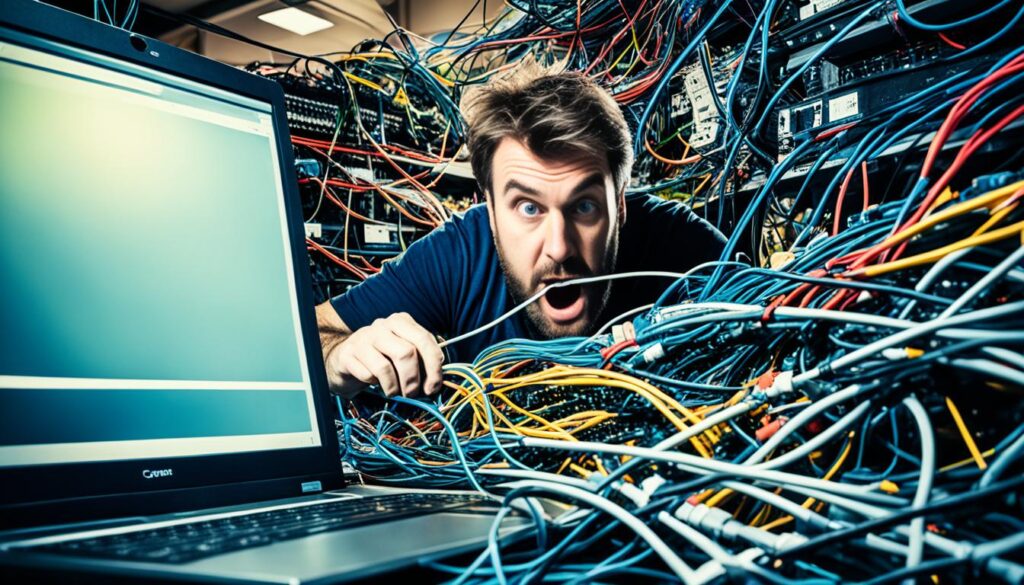
“Network downtime in professional settings can lead to significant financial losses, ranging from hundreds of thousands to millions of dollars per hour.”
Networking in Distributed Systems
As apps get more complex, networking becomes key. Developers working on distributed systems must know how to design networks that support communication between app parts.
They need to grasp concepts like load balancing, service discovery, and fault tolerance. By learning networking for distributed systems, developers can make systems more reliable and scalable.
The internet connects millions of devices worldwide, making it the biggest WAN. The TCP/IP protocol suite is its base, offering protocols for data and routing. Distributed systems offer better performance and reliability than traditional ones.
Communication in these systems involves passing messages and making remote calls. They use various styles like client-server and microservices. Fault tolerance is ensured through redundancy and failure detection.
Companies now spread their IT across hybrid and multi-cloud setups. They scale by adding more containers across a wide area. Netflix shows how distributed systems help SaaS.
Netflix’s system is scalable and resilient because it’s distributed. Developers manage their systems by focusing on networking and using the right tools. Netflix uses servers in thousands of places, connecting to the cloud, showing a distributed architecture.
Companies often use popular tools for networking in distributed systems. But, custom solutions like Zookeeper at Netflix can offer more control. However, they can be costly and not fit all companies. The text suggests choosing simple networking solutions for distributed systems.
Knowing networking in distributed systems is key for developers. By understanding network architecture for distributed applications, they can build scalable, reliable systems.
Networking in Cloud Computing
The rise of cloud computing has changed how developers network. In the cloud, the network setup is hidden and given as a service by the cloud provider. Developers on cloud-based projects must know about virtual networks, software-defined networking, and cloud networking tools.
This knowledge lets them make apps that use the cloud’s networking well. This ensures their cloud-hosted apps are reliable, secure, and can grow as needed. Companies like internet providers, e-commerce sites, and cloud providers use Cloud Networking for its fast and secure data delivery.
Cloud Networking lets users upgrade their networks for cloud services. Software-Defined Wide Area Network technology uses networking switches and routers to connect systems from hardware to software. Virtual Private Clouds (VPCs) help create secure network areas in the cloud. Load Balancing spreads network traffic across servers for better performance and reliability.
Cloud Networking makes networks scalable and easier to manage, boosting agility and cutting down on work. Multi Cloud Networking connects networks across different cloud platforms for better security and flexibility. Hybrid Cloud Networking blends on-premises setups with public and private clouds for smooth data movement.
Cloud Networking has many benefits like on-demand service, scalability, agility, sharing, low costs, and high reliability. But, it also has downsides like needing internet, security risks, less control over networks, and high costs for big networks.
Knowing about networking in cloud computing, cloud network architecture, and cloud-based application connectivity is key for developers. It helps them make cloud apps that work well, scale easily, and stay secure.
Conclusion
In today’s digital world, knowing about networking is key for software developers. It helps them make, secure, improve, and fix their networked apps. This leads to better and more successful projects.
Understanding basic network rules and getting good at network security, making things run faster, and fixing problems is essential. This knowledge makes programmers more flexible, valuable, and in demand. They can handle the challenges of a world that’s more connected every day.
As we need more apps that work well, run fast, and are safe, programmers with strong networking skills will do well. By adding networking to their skills, developers can solve problems better, make software that’s strong and reliable, and be highly valued in the fast-changing tech world.
FAQ
Why is understanding computer networks crucial for programmers?
Programmers need to know about computer networks for several reasons. First, they must understand how their web apps interact with the network. They need to know how data moves and how the app performs under different network conditions.
Second, knowing about networks helps ensure app security. It lets programmers spot and fix security risks. Third, it helps them make apps run better on networks, troubleshoot problems, and work well with network engineers.
What are the different types of computer networks?
There are several types of computer networks: – Personal Area Networks (PANs): Connect devices close together, like a computer, smartphone, and printer. – Local Area Networks (LANs): Link computers and devices in a small area, like a building or a few buildings. – Wide Area Networks (WANs): Connect many LANs over long distances, letting devices share resources across locations.
What are the common network topologies?
Common network topologies include: – Bus topology: Devices connect to a single line, called a bus. – Star topology: Devices link to a central hub, which repeats signals. – Ring topology: Devices form a circle, connecting to two others. – Tree topology: A mix of star and bus topologies.
What are some of the key network protocols and standards that programmers should understand?
Important network protocols and standards for programmers include: – TCP/IP (Transmission Control Protocol/Internet Protocol) – HTTP (Hypertext Transfer Protocol) and HTTPS (Hypertext Transfer Protocol Secure) – FTP (File Transfer Protocol) – SMTP (Simple Mail Transfer Protocol) and IMAP (Internet Message Access Protocol)
Why is network security important for programmers?
Network security is vital for developers. Their apps often face threats from the internet. Knowing about network security, like firewalls and VPNs, helps build secure apps. This protects against network attacks.
How does understanding network performance and troubleshooting help programmers?
Knowing about network performance helps developers make apps run better. They learn how network issues like latency and packet loss affect their apps. This makes the user experience better.
Understanding how to troubleshoot networks also helps developers fix issues faster. This makes their apps more reliable.
Why is networking knowledge important for developing distributed systems and cloud-based applications?
Networking is key for complex and distributed apps. Developers need to design strong network architectures for their apps. This ensures good communication between app parts.
For cloud-based apps, knowing about virtual networks and cloud networking tools is crucial. This helps developers use the cloud’s networking features effectively.


