In the world of software development, a worrying trend has appeared. Many programmers, even those with degrees in computer science, find basic coding tasks hard. Experts like Reginald Braithwaite, Imran, and Dan Kegel have seen many job applicants fail simple tests, such as the FizzBuzz test.
The article “Why Can’t Programmers… Program?” shed light on this issue. It showed a big gap in programming skills among applicants. Now, three years later, the problem has gotten worse. Most programmers applying for jobs can’t write even a small program.
Mike Lin, a seasoned professional, changed his interview process. He found most candidates couldn’t code. So, he started doing code interviews over the phone, which took about 15 minutes. This helped him find people who lacked the basic skills needed for the job.
The tech industry is facing a big hiring problem. Many job applicants for programming jobs don’t have basic programming skills. It’s like trying to hire a truck driver who can’t use the gas pedal or gear shift. Many fail to write a simple 10-line program in technical screenings, showing they lack basic programming skills.

Key Takeaways
- A shockingly high percentage of programmers, even those with computer science degrees, struggle with basic coding tasks.
- Industry experts have encountered countless job applicants failing simple programming challenges like the FizzBuzz test.
- The tech industry faces an epidemic hiring problem, with a significant percentage of job applicants lacking basic programming skills.
- Many applicants fail to write a simple 10-line program during technical screenings, indicating a deficiency in their fundamental programming abilities.
- The need for simple technical programming tests to be a standard part of every programmer interview is emphasized to address the issue of non-programming programmers entering the industry.
The Alarming Revelation
The programming world is facing a big problem. Many people who call themselves software engineers and computer science graduates can’t even write basic code. Experts have found that many job seekers lack the programming skills needed.
Statistics on the Inability to Code
Reginald Braithwaite, a well-known software engineer, says 199 out of 200 job applicants can’t code at all. Imran, another expert, found that even those claiming to be self-proclaimed senior programmers can’t do simple coding tasks, like the FizzBuzz challenge.
Dan Kegel, a respected name in software engineering, has talked to graduates with advanced degrees in computer science. He found they couldn’t do basic programming tasks, like writing a loop or using recursion.
Testimonials from Industry Experts
“It’s truly shocking to see how many people who claim to be programmers can’t even write a simple loop or use basic programming concepts. This is a serious concern for the industry and the future of technology.”
Experts are worried about the lack of coding skills in many applicants, even with advanced degrees. This makes us question how well current education prepares students for the real world of software development.
The FizzBuzz Challenge
The FizzBuzz challenge is a simple test for coding challenges and programming skills. It asks you to write a program that prints numbers from 1 to 100. But, it has a twist. For numbers that are multiples of three, it says “Fizz” instead of the number. For numbers that are multiples of five, it says “Buzz”. And for numbers that are both, it says “FizzBuzz”.
A Deceptively Simple Test
This challenge seems easy, but it shows a big skill gap among computer science graduates and some software development pros. Most of these people can’t solve this simple problem on time, say experts.
- A Hacker News post about the FizzBuzz challenge got 19 points and 50 comments. This shows how much people talk about it.
- The challenge tests if programmers can write clean, efficient code. It separates those who can from those who can’t handle basic programming.
- Some senior developers take over 10-15 minutes to solve the FizzBuzz problem. This shows a big lack of problem-solving skills in the software development world.
| Metric | Value |
|---|---|
| Percentage of applicants who struggle with basic coding | Over 99% |
| Percentage of computer science graduates unable to solve FizzBuzz | Majority |
| Ratio of experience years to work years for some developers | 1:3 or 1:4 |
The FizzBuzz challenge shows the need for developers to keep improving their programming skills. It’s important to work on problem-solving even after gaining experience. This way, the industry can get better and have more skilled programmers.
“Only a few experienced developers try to get better, keep up with tech, and improve their skills. Most developers don’t grow much, repeating the same year over and over.”
Why Programmers Can’t Program
Many in the software development world wonder: why do some programmers struggle with basic coding? It’s true that everyone starts somewhere. Yet, it’s worrying that some job seekers can’t even write simple code.
A 2006 article by Jeff Atwood showed a shocking fact: 199 out of 200 applicants couldn’t code at all. This shows a big gap between what people think they know and what they actually can do in programming jobs.
Tests like FizzBuzz are used to check coding skills. But many computer science graduates find these tests hard. This makes us question how well traditional education prepares students for programming jobs.
Basic concepts like pointers are often not understood by job seekers. This shows we need a better way to teach computer science. We need education that matches the skills needed in the software development world.
There’s a big difference between those who can code and those who can’t. But assuming all programmers can code isn’t true. This means companies must use coding challenges to find the right people, which takes a lot of time and effort.
“The FizzBuzz test is so incredibly simple, and yet so many cannot do it.”
The software development world needs to face this issue directly. We should push for more professionalism and higher standards. By setting higher entry levels and focusing on basic coding skills, we can make sure the next programmers are ready for the job.
The Divide Between Coders and Non-Coders
The programming world faces a big gap between those who code and those who don’t. This gap is known to many in the field. Yet, it’s often assumed that anyone applying for a coding job has already made it past this hurdle.
Being able to handle coding challenges and show off programming skills is key for software engineering jobs. But, many applicants don’t have the skills needed in software engineering professionalism.
Crossing the Chasm
Getting past the gap between coders and non-coders is tough. Employers need to carefully check candidates to make sure they have the right coding challenges and programming skills. This is vital for keeping up the high level of software engineering professionalism needed for success.
| Availability Standard | Downtime per Year |
|---|---|
| 99% | 87.6 hours |
| 99.9% | 8.76 hours |
| 99.99% | less than 1 hour |
| 99.999% | 5.2 minutes |
| 99.9999% | 31.5 seconds |
The table shows how a small drop in availability can greatly affect technology services and websites. Keeping a high level of software engineering professionalism is key to meeting these high availability goals.
“The assumption that any applicant for a programming job has already crossed the chasm between coders and non-coders is often unreasonable.”
By understanding the gap between coders and non-coders, and using good pre-screening, employers can hire people with the right coding challenges and programming skills. This will help improve the overall software engineering professionalism in the industry.
Pre-Screening for Coding Abilities
In today’s fast-changing software engineering world, it’s key for companies to spot candidates with the right coding skills early on. They use strategies like asking for a code sample and giving a small coding task in the interview. This helps them focus on real software engineering skills during interviews, skipping the need for tricky puzzle questions.
Take-home coding tests are a common way to check skills before an interview. They give candidates a chance to work in a comfy setting, unlike the pressure of whiteboard interviews. Studies show they can really predict how well a candidate will do on the job. But, it’s important for companies to use these tests along with other ways to get a full picture of a candidate’s fit.
Recruiters should give feedback on how candidates do in these tests. A bad test can make candidates upset and might cause them to leave the application process. It’s also key to deal with worries about cheating in these tests. The challenges should be designed to truly test a candidate’s coding skills, programming abilities, and software engineering knowledge.
| Evaluation Method | Benefits | Limitations |
|---|---|---|
| Coding Portfolios | Let recruiters see a developer’s coding level (beginner, intermediate, expert) in certain languages. | Doesn’t fully check a candidate’s problem-solving and teamwork skills. |
| GitHub Repositories | Shows a developer’s coding skills and teamwork, like how many contributions they’ve made and their code quality. | Only gives a little insight into a candidate’s problem-solving and software engineering skills. |
| Stack Overflow Profiles | Shows a developer’s programming knowledge and confidence in their coding based on their reputation and contributions. | May not truly show a candidate’s practical coding skills and problem-solving in real-world situations. |
| Coding Challenges | Directly tests coding skills in real-time, with automated checks on correctness, design, and readability. | Candidates might see these challenges as “free work” and could struggle to finish them due to other commitments from applying to many jobs. |
| Interview Programming Tests | Let recruiters see candidates solve coding problems live, giving insights into their coding and work style, perfect for checking soft skills. | Candidates might feel more stressed and act differently in a live interview than in a take-home test. |
Using a mix of these pre-screening methods helps companies find candidates with the right coding challenges, programming skills, and software engineering knowledge. This makes hiring more efficient and accurate.
The Need for Software Engineering Professionalism
The article points out that some job seekers lack the needed programming skills. This raises questions about the need for a true profession in software engineering. Even though certification isn’t the only answer, the industry’s challenge in finding programmers who can code well shows the value of making software engineering a recognized profession.
Software engineering has grown a lot over the past 50 years. It started with basic principles. Now, we’re moving to a hybrid cloud setup. This mix uses both on-premises and cloud services, often moving old data center apps to the cloud.
Switching to cloud-native apps brings many benefits. These include automated setup, growth, reliability, and backup options. This change means building services that work on their own, with clear ways for other services to use data and functions.
On April 14, 2020, many people shared their thoughts on software engineering professionalism. Their varied views show the need for better standards and professionalism in software engineering. This is to meet the demands of programming in today’s tech world.
“The industry’s struggle with hiring programmers who can actually program highlights the importance of developing software engineering as a recognized professional field.”
| Metric | Value |
|---|---|
| Software Engineering Evolution | Over half a century |
| Paradigm Shift to Hybrid Cloud | Current era |
| Cloud-native Application Benefits | Automated deployment, scaling, reliability, fail-over |
| User Engagement on Topic | High, active discussion |
The Fundamental Math Connection
Many think you need advanced math to be a good programmer. But, most developer jobs only ask for middle-school math. This shows that complex math isn’t always needed to be a skilled programmer.
The course for Ruby on Rails, a popular web framework, didn’t include much math. Studies found that those who knew languages well did better in programming than those who knew math. Bilingual people found programming easier than those who spoke only one language. This suggests that programming skills might be more about language skills than math.
Relearning Math for Coding
Even though math and programming aren’t directly linked, some programmers struggle with coding because of weak math skills. A story from a visual artist with a master’s in new media art shows this. They found programming hard not because they couldn’t learn, but because they didn’t understand the math behind it. By relearning math from pre-algebra to trigonometry, they got much better at coding.
Programming uses logic, which can come from math. But, logic is also in human languages. So, learning a new language can also improve your problem-solving skills for programming.
| Metric | Percentage |
|---|---|
| Proportion of developer jobs requiring middle-school math | Vast majority |
| Math content in Ruby on Rails curriculum | Virtually none |
| Students with language background outperforming those with math background in programming | More common |
| Bilingual individuals grasping programming more easily than monolingual individuals | Tended to |
Math isn’t always needed for programming, but it’s useful for writing better programs, understanding encryption, and improving algorithms. Yet, the math culture can make programmers avoid math. By relearning and embracing math basics, programmers can understand the principles behind the software they make.
The Inevitability of Errors
In the world of programming, we all know that “to err is human.” As developers, we accept that coding errors are a normal part of making software. Alan J. Perlis, a famous computer scientist, once said, “There are two ways to write error-free programs; only the third one works.”
Programming mistakes are a natural part of the complex and iterative coding process. These mistakes can range from simple syntax errors to logic errors that cause unexpected results. The journey to create strong and efficient software is full of errors.
Syntax errors are common among beginners. They happen when the code doesn’t follow the language’s rules, stopping the program from working right. Luckily, tools in text editors and IDEs can spot these errors early during the debugging process.
Logic errors are harder to find because they don’t stop the code from running. They happen when the program’s logic is wrong, leading to strange results. For example, a NASA spacecraft was lost in 1999 due to a mistake in unit conversion.
Compilation errors happen when the computer can’t turn the programming language into a lower-level language. These errors must be fixed before testing or launching the software. Runtime errors occur while the program is running and can affect users. They need quick fixes and good error reporting.
Accepting that errors are part of programming is key for both new and seasoned programmers. By understanding that mistakes are normal and continually improving our skills, we can turn errors into chances to learn and innovate.
“There are two ways to write error-free programs; only the third one works.” – Alan J. Perlis
| Type of Error | Description | Impact |
|---|---|---|
| Syntax Errors | Errors that occur when code does not conform to the grammatical rules of the programming language. | Prevent the program from executing correctly. |
| Logic Errors | Errors in the underlying logic or reasoning of the program, leading to unexpected results. | Can be challenging to identify as they do not impede the code from running. |
| Compilation Errors | Errors that occur when the compiler cannot convert the high-level programming language into a lower-level language. | Must be addressed before the software can be tested or launched. |
| Runtime Errors | Errors that occur during program execution and may affect end-users. | Require prompt attention and robust error reporting systems. |
Syntax Errors: Breaking the Language Rules
Programming languages have their own rules, just like human languages. These rules help ensure the code works right. When these rules are broken, we get syntax errors. These errors are like grammar mistakes in writing and can be many things, like missing punctuation or wrong spacing.
Common Syntax Error Examples
Some common syntax errors are:
- Missing or mismatched parentheses, brackets, or braces
- Incorrect use of semicolons or commas
- Misspelled keywords or variable names
- Incorrect indentation or formatting
- Improper use of operators or operands
These small mistakes can really mess up a program. They might make it crash or work differently than expected.
Strategies to Avoid Syntax Errors
To avoid syntax errors, programmers can try these things:
- Learn the syntax rules of the languages you use.
- Use tools like IDEs or code editors with syntax highlighting.
- Keep your code formatted well to make it easy to read.
- Test and check your code often to find errors early.
- Break your code into smaller parts to avoid mistakes.
Using these tips can make your code better and save time when fixing errors.
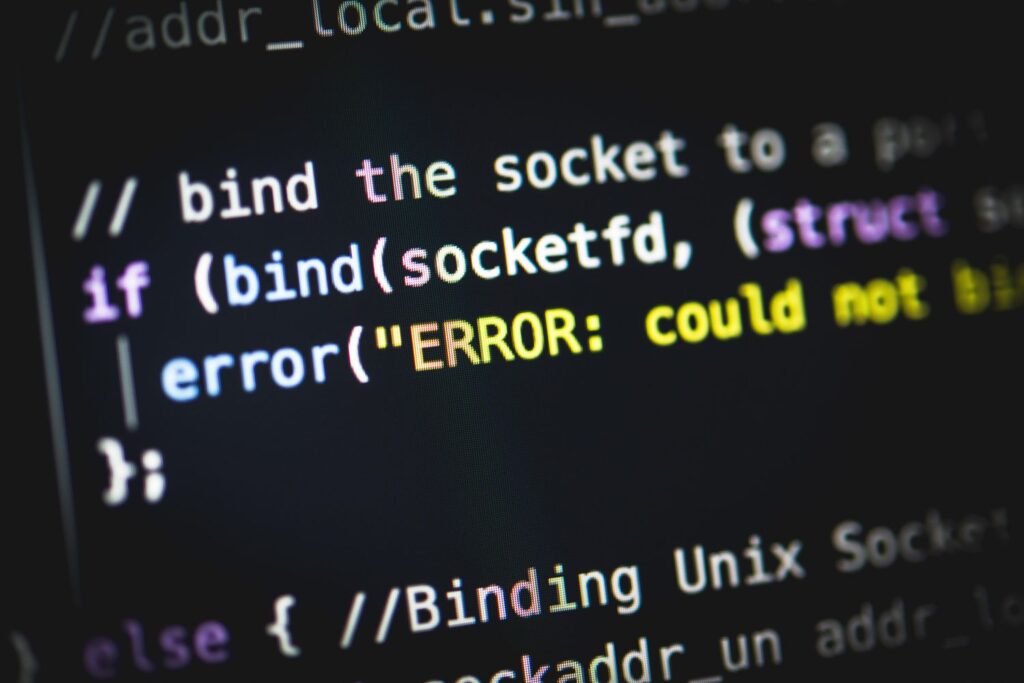
“Syntax errors are like the grammar mistakes of coding. They may seem small, but they can have a big impact on the overall functionality of a program.”
– Margaret Rouse, Technical Writer
Logic Errors: Flawed Reasoning
In the world of software development, programmers often face many challenges. Logic errors are one of the toughest issues they deal with. These errors come from mistakes in the code’s logic, not from syntax or type errors.
Logic errors are tricky because they don’t show up as clear errors. Instead, they cause the program to give wrong results. This makes them hard to find and fix. Imagine writing a program that seems to work fine but gives the wrong answers because of a small mistake in how it’s designed.
Examples of Logic Errors
Logic errors can take many forms, such as:
- Faulty conditional statements that miss some scenarios
- Wrong use of logical operators leading to wrong results
- Using the wrong algorithms or ones that are too slow
Debugging and Peer Review for Logic Errors
To fix logic errors, programmers need to use their problem-solving abilities, algorithmic thinking, and debugging techniques. They must check their code carefully to make sure it works as it should.
Getting help from others can also be very useful. Colleagues can spot mistakes that the developer missed. Using assert statements and regression testing can also help catch errors early.
| Error Type | Description | Typical Causes | Debugging Strategies |
|---|---|---|---|
| Syntax Error | Disruptive errors that prevent code from executing | Incorrect use of language structure, such as missing/extra brackets or quotation marks | Identifying and fixing the specific syntax issue |
| Reference Error | Errors caused by attempting to use a non-existent variable or function | Referencing entities that don’t exist in the code | Ensuring all referenced items are properly defined and accessible |
| Type Error | Errors resulting from misuse of data types | Attempting to perform operations on incompatible data types | Verifying the correct usage of data types throughout the code |
| Logic Error | Errors caused by flawed reasoning or algorithm design | Incorrect conditional statements, inappropriate use of logical operators, or inefficient algorithms | Carefully reviewing the code’s logic, seeking peer review, and implementing debugging/testing strategies |
By improving their problem-solving abilities, algorithmic thinking, and debugging techniques, programmers can overcome logic errors. This leads to better and more reliable software.
Compilation Errors: Roadblocks to Execution
In the world of software development, programmers often face compilation errors. These happen when the source code can’t be turned into machine-readable instructions. This stops the code from becoming executable.
Causes of Compilation Errors
Compilation errors come from many things. These include symbols not declared or defined, data type mismatches, and compiler limits. These issues can be tough for programmers to fix. They need a deep knowledge of the programming language’s rules.
A common error in C++ is the “undefined reference to ‘main'” error. This happens when the compiler can’t find the main function. It could be a typo, a missing declaration, or a problem with the project’s setup.
To fix compilation errors, programmers need a step-by-step approach. This includes debugging, checking code syntax, and understanding compiler error messages. They must know their programming languages well. They also need to be good at software development and debugging to overcome these issues.
“Compilation errors are like speed bumps on the road to successful software development. They slow us down, but with the right tools and mindset, we can navigate them efficiently and get our code running smoothly.” – Emily, Senior Software Engineer
By knowing what causes compilation errors and how to fix them, programmers can work better. They can make their code better, more reliable, and more functional.
Runtime Errors: Unexpected Exceptions
In the world of programming languages and software development, runtime errors are a big deal. They happen when a program runs and can’t do what it’s supposed to. This is different from compile-time errors, which are caught before the program even starts.
Common Runtime Error Scenarios
Runtime errors can pop up in many ways. For example, if a program gets bad input, runs out of memory, or tries to divide by zero. These errors can make a program crash, freeze, or act weird. That’s why debugging techniques are so important.
- Handling invalid input: Programs need to be ready for and handle bad user input well.
- Memory allocation issues: Not having enough memory or managing it wrong can lead to errors like OutOfMemoryError.
- Division by zero: Trying to divide by zero is a big no-no that can crash a program.
Fixing runtime errors is key to making software reliable and stable. Developers need to be proactive and ready for these surprises. This keeps the program running smoothly and users happy.
| Runtime Error Type | Examples | Handling Strategies |
|---|---|---|
| ArithmeticException | Division by zero, overflow, underflow | Use try-catch blocks to catch and handle the exception, or add error-checking code. |
| NullPointerException | Trying to use a null object | Check if objects are not null before using them, and handle null cases well. |
| IndexOutOfBoundsException | Going past the end of an array or collection | Make sure to check the size of arrays or collections before accessing them, and deal with out-of-range cases. |
By knowing how to handle runtime errors, developers can make their programming languages and software development projects stronger. This means a better experience for everyone using the software.
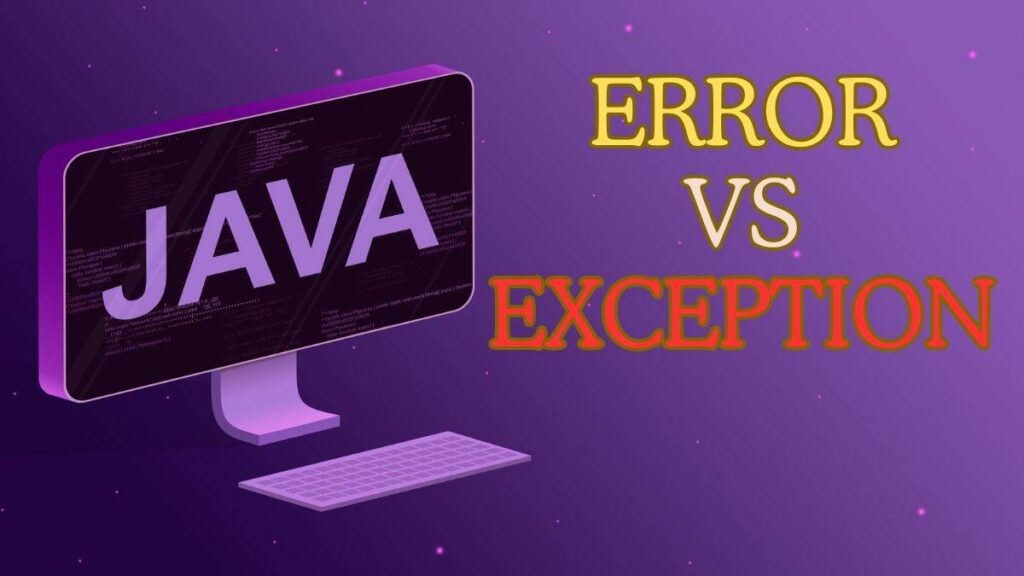
Conclusion
This article has shown us a tough truth: many programmers, even with degrees in computer science, find basic coding hard. This highlights the need for more focus on being professional in software engineering. We must also work on building strong skills in programming, math, and solving problems.
We looked at how important it is to check coding skills before hiring. We also saw how there’s a big gap between those who can code and those who can’t. Plus, making mistakes in programming is just part of the job.
There are different kinds of errors, like syntax, logic, and runtime errors. Understanding these is key to getting better at programming. It’s crucial to tackle these issues to be a skilled programmer.
Programming languages are always changing, and new tools like automation and AI are coming up. These changes mean programmers need to keep learning new skills. The article showed that being good at programming means being good at solving problems and always learning more.
FAQ
What is the alarming revelation about programmers’ ability to code?
Many programmers, even those with degrees in computer science, struggle with basic coding tasks. Experts like Reginald Braithwaite, Imran, and Dan Kegel share stories of candidates failing simple tests like the FizzBuzz test.
What are the testimonials from industry experts regarding the lack of coding skills?
Reginald Braithwaite says 199 out of 200 job applicants can’t code at all. Imran found senior programmers struggling with simple tasks like the FizzBuzz challenge. Dan Kegel has seen graduates with advanced degrees fail basic programming tasks.
What is the FizzBuzz challenge, and why is it considered a simple test?
The FizzBuzz challenge is a simple task that requires writing a program. It prints numbers from 1 to 100 but with special conditions. For example, it says “Fizz” for numbers divisible by three and “Buzz” for numbers divisible by five. It’s a basic test, but many graduates can’t pass it.
Why are some programmers unable to write even the simplest programs?
The article looks into why some programmers can’t write simple programs. It’s surprising that some claim to be programmers but can’t even write basic code.
What is the divide between coders and non-coders, and why is it concerning?
The divide between coders and non-coders is well-known. It’s worrying that this isn’t always true. Companies need to screen candidates carefully to find the right people.
Why is pre-screening for coding abilities important?
Pre-screening is crucial to find candidates with the right coding skills. Some companies require a code sample or a small coding exercise in interviews. This helps focus on actual software engineering skills.
Why is the lack of programming proficiency among some applicants a concern for the software engineering profession?
The lack of skills among some applicants questions the need for software engineering as a profession. Certification might not be the solution. The industry struggles to hire programmers who can actually code, showing the need for a professional focus on software engineering.
How are fundamental math concepts connected to programming skills?
Math skills are key to programming. A visual artist with a master’s in new media art found that math helped them improve their coding. Understanding math from pre-algebra to trigonometry made a big difference in their coding abilities.
Why are errors inevitable in the programming process?
Errors in programming are a natural part of the process. Alan J. Perlis once said, “There are two ways to write error-free programs; only the third one works.” These mistakes lead to learning and making better code.
What are the different types of errors that programmers encounter, and how can they be addressed?
Programmers face different errors like syntax, logic, compilation, and runtime errors. To avoid them, learn the language’s syntax, use debugging tools, get peer reviews, and test your code thoroughly.


