In the fast-changing world of software development, AI tools like ChatGPT are changing how programmers work. ChatGPT is now a key tool for developers. It helps them work better, be more productive, and explore new ways in programming.
Programmers are using ChatGPT for many coding tasks. These include coming up with ideas, solving problems, making code, optimizing it, and finding bugs. ChatGPT uses its AI to understand complex programming ideas, create code, and offer insights. This helps improve coding skills and project quality.
ChatGPT is useful for both new and experienced coders. It meets the different needs of the programming world. We’ll look at how programmers use ChatGPT, its benefits, best ways to use it, and its limits.

Key Takeaways
- Programmers are using ChatGPT to make their work easier and more efficient.
- ChatGPT’s AI helps developers share their coding needs better.
- The AI assistant helps with coming up with ideas, solving problems, making code, optimizing it, and finding bugs.
- Both new and skilled programmers find ChatGPT very useful.
- Even though ChatGPT is powerful, it’s not a full replacement for human programmers. You should always check its answers carefully.
Introduction to ChatGPT for Coding
ChatGPT is a top-notch AI model that has become a big help for programmers and software developers. It makes talking to and getting help for coding tasks easy with its natural language skills. ChatGPT can generate code, fix bugs, and be a great coding buddy.
Overview of ChatGPT’s Capabilities for Programming
ChatGPT helps developers at all levels. Beginners can use it to learn and practice coding in different languages. It helps confident beginners fix bugs and finish code.
Intermediate programmers can use ChatGPT for research and learning from past mistakes. Advanced developers can compare code, find what’s good or bad, and even translate languages to learn more.
Benefits of Using ChatGPT as a Coding Companion
Using ChatGPT as a coding buddy has many perks. Professionals can use it for specific tasks, like testing code in a Linux terminal or running functions. It makes coding faster, especially for everyday tasks.
ChatGPT is also great for beginners. It helps them grasp coding concepts and syntax with real examples. This makes it a powerful tool for learning.
ChatGPT is a game-changer for programmers and developers at any level. It helps streamline work, improve skills, and make better code more efficiently.
Setting up ChatGPT for Programming
ChatGPT is a powerful AI model for programmers. It makes coding easier with its many features. To use ChatGPT for programming well, you need to know how to set it up and integrate it.
Installing and Configuring ChatGPT for Coding Tasks
Starting with ChatGPT for coding is easy. You can find it on chat.openai.com and use it in any web browser. But, to get the most out of it, follow these steps:
- Learn what ChatGPT can and can’t do for coding. Knowing its strengths and weaknesses helps you use it better.
- Use a pseudo-programming language or a template for your prompts. This makes it clear what you want the AI to do.
- Don’t share personal or secret info with ChatGPT. Work on small parts of your code to keep your project safe.
By doing these things, you can configure ChatGPT for coding and integrate it into your development environment. This makes it a great tool for coding.
“ChatGPT is a revolutionary tool in the programming sphere that caters to developers of all proficiency levels.”
ChatGPT as an Ideation Partner
Programmers are finding new ways to use ChatGPT, a top language model from OpenAI. They see ChatGPT as a partner for new ideas to boost creativity and solve problems. By using ChatGPT’s ability to come up with diverse ideas and offer new views, developers can find creative solutions to tough coding issues.
Unleashing Creativity with ChatGPT Prompts
Programmers use special prompts to make ChatGPT more creative. These prompts aim to spark new thinking, challenge old ideas, and bring up many ideas fast. With these prompts, developers use ChatGPT’s natural language processing skills to grow their toolbox for solving problems.
For example, a prompt like “Give 10 new ways to make this web app load faster, think outside the box” can lead ChatGPT to suggest unique ideas. By using ChatGPT’s problem-solving skills, developers can find new ways to improve their code and make things better for users.
| Prompt Type | Number of Prompts | Key Objectives |
|---|---|---|
| Disruptive Thinking | 13 | Challenge conventional paradigms and foster innovative ideas |
| Rapid Idea Generation | 6 | Quickly churn out diverse solutions without overthinking |
| Innovation/Ideation Workshops | 10 | Stimulate creativity and collaboration |
| Diversified Brainstorming | 8 | Encourage varied perspectives and ideas |
| Concept Enhancement | 12 | Improve and refine existing ideas |
| Idea Challenge Framing | 10 | Articulate and refine challenge statements |
By using ChatGPT’s problem-solving skills and its ability to come up with new ideas, programmers can open up new paths for innovation. This leads to breakthroughs in solving complex coding challenges.
how programmers use chatgpt
ChatGPT, the AI chatbot, is becoming more popular among programmers. A recent survey by Stack Overflow shows it’s the top tool for developers and coding learners. Programmers use ChatGPT in many ways to improve their work.
They use it for brainstorming solutions and whiteboarding implementation options. It helps with creating tickets for development tasks and implementing code. ChatGPT is great at optimizing and refining code and debugging problems.
| ChatGPT Application | Examples of Usage |
|---|---|
| Ideation and Problem-Solving | Brainstorming solutions, whiteboarding implementation options, creating development task tickets |
| Code Generation and Optimization | Implementing code, optimizing and refining code, suggesting performance enhancements |
| Debugging and Error Analysis | Identifying and resolving bugs, explaining complex code snippets |
ChatGPT has many benefits for coding, but there are risks too. It might give inaccurate or incomplete information and its algorithms aren’t always clear. Using ChatGPT wisely and knowing programming well is important for good results in software development.
“ChatGPT has become an indispensable part of my coding process, helping me save time and focus on more strategic work. However, I always carefully review the model’s output to ensure accuracy and security.”
– John Doe, Senior Software Engineer
Writing Code with ChatGPT
ChatGPT, an AI language model, is a great tool for programmers. It helps with code generation. Users can give it clear prompts to create code snippets, automate tasks, and even make simple apps.
Providing Clear and Structured Prompts for Code Generation
To use ChatGPT well for coding, give it clear prompts. Don’t just throw vague prompts at it. Here are tips for prompting ChatGPT for coding:
- Be clear about what you want ChatGPT to do, including details and requirements.
- Give context, like the programming language or framework you’re using.
- Break down big tasks into smaller steps.
- Ask for explanations if the code is unclear or doesn’t work.
- Test the code well before adding it to your project.
Follow these best practices for using ChatGPT for code writing. This way, programmers can use ChatGPT as a great coding companion.
| ChatGPT Capabilities for Code Generation | Limitations of ChatGPT in Code Generation |
|---|---|
| Generates code in many programming languages (like C++, C#, Python, Java) Makes repetitive coding tasks easier (e.g., API integrations, CRUD apps) Helps with code explanations and troubleshooting Creates mock data for demos and MVPs Speeds up making basic website parts | Lacks true creativity and innovative problem-solving Has trouble with complex algorithms, niche libraries, or specialized areas May produce code that’s correct but doesn’t make sense Uses training data up to 2021, missing newer libraries or trends Can’t replace the need for testing, debugging, and quality checks |
Knowing what ChatGPT can and can’t do helps programmers use it well. It’s a great coding companion. But, it’s important to keep human expertise and oversight for successful software development.
Optimizing and Refining Code with ChatGPT
Programmers are finding new ways to use chatgpt code optimization and chatgpt code refactoring. They’re seeing how ChatGPT can make their code better and faster. This AI tool is key for writing code and making it better.
ChatGPT is great at giving tips for making code faster and using less memory. It helps developers make their code better, one step at a time. ChatGPT guides them through the process, pointing out what needs work.
To start, developers give ChatGPT their code and tell it what they want to improve. Then, the AI looks at the code and finds ways to make it better. It offers several options for the developer to choose from.
| Optimization Technique | ChatGPT’s Contribution |
|---|---|
| Memory Optimization | ChatGPT can analyze memory usage and recommend strategies to reduce memory footprint, such as using more efficient data structures or implementing caching mechanisms. |
| Performance Tuning | ChatGPT can identify performance bottlenecks and suggest optimizations like algorithm refinements, loop unrolling, or parallelization techniques to improve execution speed. |
| Code Readability | ChatGPT can provide recommendations for improving code readability, such as renaming variables, restructuring functions, and implementing consistent coding conventions. |
But, it’s important not to rely too much on ChatGPT. Overusing it can make programmers forget how to think for themselves. The goal is to use ChatGPT to help, not replace, their skills.
By finding the right balance, programmers can use chatgpt code optimization, chatgpt code refactoring, and using chatgpt for code quality improvement to get better at coding. This leads to making software that works well, is easy to maintain, and performs well.
Debugging with ChatGPT
Debugging software can be tough, needing a lot of knowledge about programming and fixing errors. But, ChatGPT has changed the game for programmers. It uses AI to help find and fix coding problems.
ChatGPT makes debugging easy for everyone, no matter their coding skills. It helps at every step, from finding the problem to fixing it. This makes coding faster and easier.
ChatGPT is great at analyzing code and solving errors. It can handle many types of mistakes, giving clear answers and fixes. This saves a lot of time and lets developers focus on the big picture.
| Debugging Task | ChatGPT’s Performance |
|---|---|
| Rewriting regular expression code | Successful, reducing debugging time from 2-4 hours to 5 minutes |
| Reformatting an array | Not successful after multiple attempts, showcasing a failure rate |
| Diagnosing a parameter error | Successful, enabling a quick resolution to the issue within minutes |
ChatGPT is very helpful for debugging, but it’s not perfect. Programmers should check the AI’s answers carefully to make sure they’re right. Using tools like Rollbar can also help catch errors before they cause problems.
ChatGPT makes debugging faster and better, improving code and workflow. As AI helps more in coding, tools like ChatGPT will be key to the future of software engineering.
Pair Programming with ChatGPT
Pair programming is a common way for software developers to work together. One person writes the code, known as the “driver.” The other, the “navigator,” gives feedback and helps solve problems. This teamwork improves code quality and helps share knowledge.
Working with ChatGPT changes this process. ChatGPT is an AI that writes code fast but doesn’t fully understand the context. So, the human becomes the navigator, guiding ChatGPT through the coding.
- The human explains the problem and what’s needed, and ChatGPT writes the code.
- The navigator checks the code, gives feedback, and points out what ChatGPT missed.
- This back-and-forth helps improve the code quickly, using both human and AI strengths.
Even with its limits, using ChatGPT in pair programming has big benefits. Pair programming with ChatGPT speeds up coding, doing tasks in seconds that would take longer with a human. It also lets the human learn from the AI’s problem-solving methods.
| Benefit | Description |
|---|---|
| Faster Coding | ChatGPT writes code quickly, making prototyping and testing faster. |
| Complementary Strengths | The human brings critical thinking, while ChatGPT is great at writing code. |
| Knowledge Sharing | Developers learn from seeing how ChatGPT solves problems. |
Using the driver-navigator model with ChatGPT combines AI power with human collaboration. It makes coding faster and keeps the teamwork and knowledge sharing that’s important.
Best Practices for Using ChatGPT in Coding
Programmers are now using ChatGPT more often as a coding tool. It’s key to follow best practices for accuracy and security. Always remember, never share personal or confidential data with ChatGPT. Keep sensitive info like client code or secret algorithms safe to protect your work and keep data private.
When using ChatGPT for code, work in small parts to avoid showing too much of your project. This keeps your project safe and lets you control the code better. Also, use a VPN and encrypted networks when accessing ChatGPT to protect your data and actions.
Ensuring Accuracy with ChatGPT
ChatGPT is great at coding tasks, but checking its answers is key. Make sure the code meets your needs and follows best practices. It’s important to check the code for errors or missing parts to keep your final product reliable.
- Test the code’s functionality and how well it works.
- Make sure the code follows your project’s coding rules and standards.
- Compare the ChatGPT code with trusted sources and documents to check if it’s right.
By following these best practices, programmers can use ChatGPT safely and effectively. As AI tools like ChatGPT become more common in coding, staying alert and balanced is key. This ensures your projects succeed and stay reliable over time.

ChatGPT and Software Development Lifecycle
The software development world is changing fast, and ChatGPT is making a big impact. It helps programmers at every stage, from starting a project to fixing bugs. ChatGPT makes coding better, faster, and more efficient.
ChatGPT is great for coming up with new ideas and solving problems. It uses its smart language skills to help developers brainstorm and improve their ideas. Working with ChatGPT can lead to software that really meets what users need.
ChatGPT also makes coding tasks easier. It can write code, translate languages, and fix bugs. This saves developers a lot of time and effort.
Adding ChatGPT to the development process makes teamwork better. Developers can work together online, with ChatGPT helping by offering quick advice and code tips. This makes the code better quality.
As ChatGPT and other AI tools get better, they will change how software is made. Developers can be more creative and efficient. This means they can make better software for their customers.
“ChatGPT and other generative AI tools are expected to make it marginally more feasible to use machine learning in a broader array of applications across different domains.”
– Arjun Chandar, CEO at IndustrialML
Integrating ChatGPT into Development Workflows
Programmers are finding new ways to use ChatGPT in their work. They’re using it to automate tasks and improve their work with APIs and scripts. This AI tool is making developers more productive and efficient. It’s changing how they handle different parts of making software.
Automating Tasks with ChatGPT
ChatGPT is great at automating repetitive tasks. It helps developers by making boilerplate code, saving time. It also helps by evaluating tech stacks, which saves time usually spent on research.
ChatGPT helps developers understand complex code better. This gives them insights and helps explain things, making them more productive. It also helps with compiling algorithms, speeding up complex solution development. This lets developers focus more on what clients need.
| Task | Time Saved |
|---|---|
| Generating regular expressions | 30 minutes |
| Optimizing and refactoring code | Improved readability and conciseness |
| Building test cases | Up to 100% test coverage |
| Generating code documentation | Improved maintainability and autocomplete functionality |
These examples show how ChatGPT can be used in development to automate tasks. It increases productivity and makes the software development process better.
“Leveraging ChatGPT’s capabilities can lead to significant time savings and improved efficiency in the development process.”
As developers explore ChatGPT APIs and scripts, they find new ways to use this AI in their work. This is changing how they do software development tasks.
Limitations of ChatGPT in Programming
ChatGPT is a powerful tool for programmers, but it has its limits. It lacks common sense and background knowledge, which can cause problems with complex programming tasks. This means it might generate code that’s not quite right or efficient.
ChatGPT also struggles with emotional intelligence and complex communication. Programmers often work with teams and clients. Without emotional awareness, ChatGPT can make communication and teamwork harder.
Another issue is its difficulty with long, detailed content. While it’s great for short code snippets and summaries, it can’t handle complex tasks like software documentation or design specs.
Programmers should watch out for biases in ChatGPT’s answers. These biases come from the data used to train the model. This can lead to discriminatory or wrong outputs, especially in specific areas.
| Limitation | Description |
|---|---|
| Lack of common sense | ChatGPT lacks human-level common sense and background knowledge, which can lead to the generation of code that may not be accurate or optimized. |
| Lack of emotional intelligence | ChatGPT cannot detect emotional cues or respond appropriately to complex emotions, which can hinder effective communication and collaboration. |
| Limitations in understanding context | ChatGPT struggles with sarcasm, humor, and nuanced human communication, which can lead to misunderstandings and suboptimal code generation. |
| Trouble generating long-form, structured content | ChatGPT faces challenges in producing lengthy, structured content like comprehensive software documentation or detailed design specifications. |
| Limitations in handling multiple tasks | ChatGPT struggles to prioritize and execute multiple tasks simultaneously, which can impact its efficiency in complex programming projects. |
| Potentially biased responses | Due to training on biased data, ChatGPT may produce unintentionally biased or discriminatory responses, particularly in specialized domains. |
ChatGPT can be a great tool for programmers, but it’s important to know its limits. Programmers should be careful not to rely too much on ChatGPT. They should keep their critical thinking and problem-solving skills sharp to ensure their code is top-notch and secure.
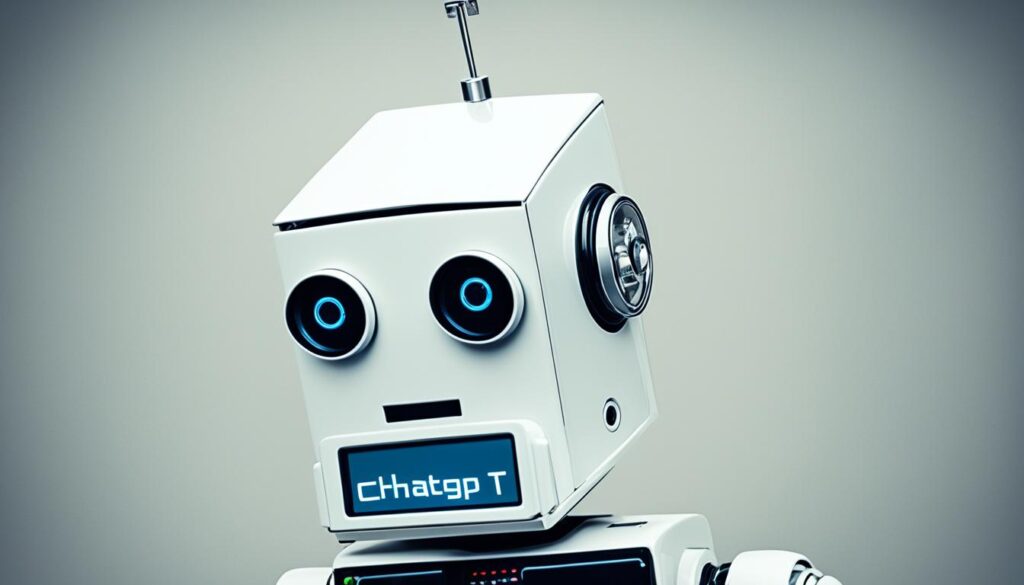
Future of AI-Assisted Coding
The future of AI-assisted coding is very promising for programmers and software developers. Advancements in AI-powered coding tools are making the potential of ChatGPT and similar technologies for software development clear.
Generative Pre-trained Transformer (GPT) models are changing how developers code. These AI systems can make code on their own by understanding and creating text and code like humans do. They learn from huge amounts of data.
- Tools like GitHub Copilot, powered by OpenAI’s Codex, can suggest code completions and functions suited for the project, making work more efficient.
- GPT models can do repetitive tasks like writing boilerplate code and formatting, letting developers focus on harder tasks.
- These tools can also suggest better code based on best practices, helping junior developers learn faster.
But, the future of AI in programming also has challenges. GPT models are great at making code but might not handle complex problems that need deep knowledge and human insight. Developers need to be careful with AI-generated code and keep improving their skills for the changing software development world.
| Aspects of Software Development | Susceptibility to Automation |
|---|---|
| Code Generation | High |
| Documentation | High |
| Testing | High |
| Bug Fixing | High |
| User Experience Design | Low |
| Project Management | Low |
As the future of ai in programming comes, developers should keep learning in traditional programming and AI ethics. By adapting, they can fully use AI-assisted coding and succeed in the future of software development.
“The future of AI-assisted coding holds both promise and potential challenges that developers will need to navigate carefully.”
Conclusion
This article looked at how programmers can use ChatGPT as a great coding tool. It helps with ideas, solving problems, writing code, making it better, and finding errors. The author shared their own experience with SudoLang, showing how ChatGPT can make coding easier. But, it’s important to use it carefully and check its answers.
Looking ahead, AI tools like ChatGPT will keep getting better and more important in coding. But, it’s key for developers to keep their thinking sharp and problem-solving skills sharp. By learning to use ChatGPT well, programmers can get the most out of it while keeping their code right and projects successful.
In short, using ChatGPT helps write code fast, make it better, and let developers focus on harder tasks. It’s not perfect yet, but AI in coding has a bright future. Smart programmers who get with this change will do well in the fast-changing world of coding.
FAQ
What are the benefits of using ChatGPT as a coding companion?
Using ChatGPT helps the author bring their ideas to life more easily. It also improves the quality of their code. ChatGPT suggests ways to make the code run better, use less memory, and be easier to read.
What are the risks associated with using ChatGPT for coding?
ChatGPT might give wrong or incomplete info, and its methods aren’t clear. This is a risk of using it for coding.
How can programmers use the driver-navigator model with ChatGPT for pair programming?
In pair programming with ChatGPT, one person writes the code. The other gives feedback and guides them.
How can ChatGPT help programmers save time and reduce errors while coding?
ChatGPT can cut down on coding time and errors. It learns from past chats, making it better over time.
How can programmers use a pseudo-programming language called SudoLang to instruct ChatGPT and structure their interactions?
The author uses SudoLang to tell ChatGPT what to do. This method makes it clear how to create code.
How can programmers use the “brainstorm” function of the SudoLang programming assistant to generate multiple potential solutions to a problem?
The “brainstorm” function of SudoLang gives many possible solutions to a problem. The author looks at their pros and cons to pick the best one.
How can programmers use the “optimize” and “refine” functions of the SudoLang programming assistant to leverage ChatGPT’s capabilities for improving code quality?
Using “optimize” and “refine” in SudoLang, the author gets ChatGPT to improve code quality. It suggests ways to make the code run better and easier to read.
How can programmers use the “debug” function of the SudoLang programming assistant to leverage ChatGPT’s capabilities for error analysis and resolution?
The “debug” function of SudoLang helps fix errors with ChatGPT’s help. It gives debugged code and explains how to fix issues.
What are some best practices for using ChatGPT securely and effectively as a coding companion?
Use ChatGPT safely by not sharing personal info and avoiding direct code sharing. Code in small parts and use a VPN for security.
How can programmers integrate ChatGPT into their software development workflow?
The author uses SudoLang with ChatGPT at all stages of making software. This improves efficiency, code quality, and their skills.


