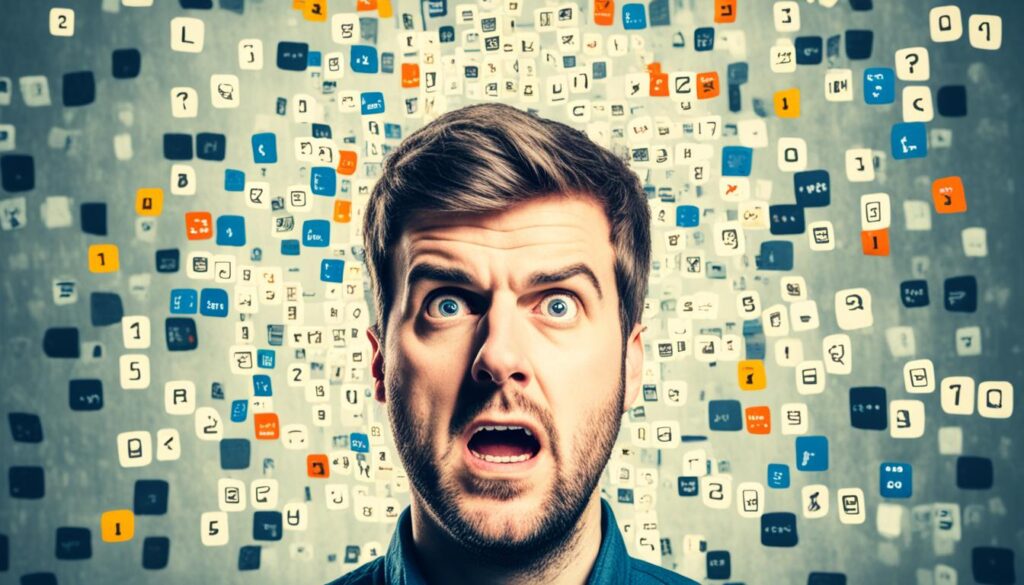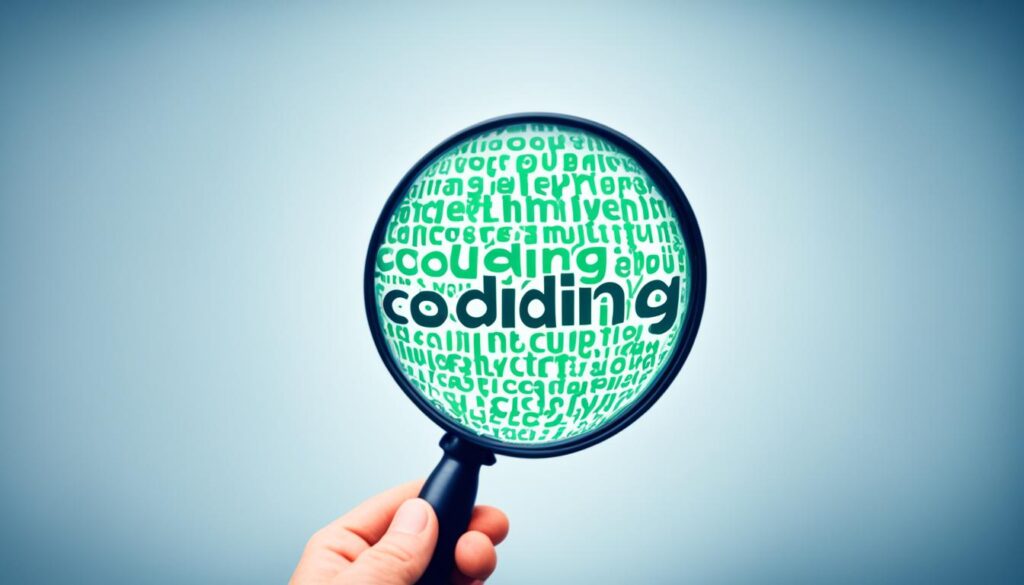Scratch is a special kind of programming language made for kids aged 8 to 16. It’s a block-based language that makes coding easy and fun. The MIT Media Lab created it, and now it’s in over 70 languages worldwide.
By February 2023, kids and adults alike had shared over 123 million projects on Scratch. This shows how popular and effective the platform is. Every month, more than 95 million people visit the Scratch website, proving its huge impact.

Key Takeaways
- Scratch is a block-based visual programming language designed for educational purposes, primarily targeting children aged 8 to 16.
- Developed by the MIT Media Lab, Scratch has been translated into over 70 languages and is used globally.
- The Scratch community has shared more than 123 million projects created by over 103 million users, with a total of over 804 million projects.
- Scratch receives more than 95 million monthly website visits, demonstrating its widespread popularity and impact.
- Scratch is among the top 20 programming languages according to the Tiobe ranking, underscoring its significance in the programming landscape.
Introduction to Scratch
Overview of Scratch and its purpose
Scratch is a groundbreaking visual coding platform from the MIT Media Lab since 2007. It’s made for children and students to learn programming in a fun way. Scratch uses a block-based interface for creating animations, games, and apps by dragging colorful blocks together.
Scratch aims to teach computational thinking and problem-solving skills to young people. Kids can make their own projects to develop logic, creativity, and collaboration. These are key skills for today’s world. Scratch’s design and user-friendly interface make it great for learning in schools, clubs, or at home.
Kids can dive into what programming language is scratch and visual coding for children safely and with support. Scratch is completely free and available in over 70 languages, reaching kids all over the world.
Scratch is a top choice in schools and coding programs globally for its versatility and learning value. It helps teachers spark a love for programming and builds computational thinking skills early on.
Scratch: A Block-Based Visual Programming Language
Scratch is a block-based visual programming language that helps young learners start with coding. It uses colorful blocks that represent different programming ideas. These blocks can be put together like puzzle pieces to make animations, games, and interactive apps.
Scratch makes learning block-based programming and visual programming easy. Users don’t have to worry about syntax errors or complex language. They can focus on the logic and flow of their code by coding with blocks. This method is great for beginners, helping them learn programming without the usual steep learning curve.
The interface of Scratch is designed to be easy and fun, especially for kids and young adults. Users can drag and drop blocks to make a sequence of actions. Each block stands for a specific programming instruction or function. This lets learners experiment, improve, and understand how code works better.
Scratch is widely used in schools around the world. Teachers see it as a great tool for teaching computational thinking, problem-solving, and creativity. By using block-based programming and visual programming, Scratch helps students connect abstract programming ideas with real, creative projects.
“Scratch is a powerful tool that allows young learners to explore the world of coding in a fun and engaging way. Its block-based interface removes the barriers of traditional programming, making it accessible to a wide range of students.”
As a leading block-based programming and visual programming language, Scratch keeps inspiring and empowering the next generation. By using coding with blocks and scratch visual coding, learners can unlock their creative potential. They develop the skills needed for success in the digital world.
History and Development of Scratch
Scratch, a dynamic visual programming language, started in 2003. It was created by the Lifelong Kindergarten group at the MIT Media Lab. This language was first shown as a prototype. It was a new way for young people to learn about coding and thinking computationally.
Key Milestones and Versions
Scratch has seen many important events. It officially launched in 2007 with Scratch 1.0. This version quickly became popular with teachers, students, and fans.
Since then, Scratch has had big updates. Scratch 2.0 came out in 2013, and Scratch 3.0 in 2019. Each update made Scratch better, more powerful, and easier to use for more people.
Scratch changed from using Squeak to ActionScript and now JavaScript. This change helped it keep up with new technology and reach more users.
| Scratch Version | Release Year | Key Features |
|---|---|---|
| Scratch 1.0 | 2007 | Initial release of the Scratch programming language |
| Scratch 2.0 | 2013 | Introduction of custom block definitions and online project sharing |
| Scratch 3.0 | 2019 | Expanded functionality, improved user interface, and enhanced language support |
The growth of Scratch shows the hard work of the Lifelong Kindergarten group and the Scratch community. They keep making Scratch better for all kinds of learners and creators.
How Scratch Works
Scratch is a simple programming language that makes coding fun and easy. It has a special interface that lets users dive into coding. Users can make scripts by dragging and dropping blocks into the coding area.
Scratch Coding Interface and Components
The Scratch interface has three main parts: the stage, block palette, and coding area. The stage shows the project’s results, like animations. The block palette has lots of instructions that users can add to their projects easily.
In the coding area, users connect blocks to make scripts. Each block does a certain action. Users can also make their own blocks in the “My Blocks” section. The Costumes tab lets users change sprite looks, and the Sounds tab adds music to projects.
| Scratch Coding Interface | Description |
|---|---|
| Stage Area | Displays the project’s visual output, such as animations, and lists all sprite thumbnails. |
| Block Palette | Provides a wide range of instructions that users can drag and drop into the coding area. |
| Coding Area | Allows users to assemble scripts by connecting the various blocks, including custom-created ones. |
| Costumes Tab | Enables users to change the appearance of the sprites. |
| Sounds Tab | Allows users to add audio elements to their projects. |
Scratch’s easy scratch coding interface and lots of scratch programming components help users make their ideas come to life. It’s great for beginners and makes coding fun and interactive.
Creating with Scratch
Scratch is a popular visual programming language that lets users make many kinds of projects. You can create animations, games, or applications that are interactive and fun. Scratch has the tools and resources you need to make your ideas come to life.
Scratch is very versatile. It’s not just for making games. You can also make educational tools, simulations, and multimedia presentations. Its visual and easy-to-use nature makes it great for people of all ages to learn coding and think computationally.
Types of Scratch Projects
- Games: Scratch lets you make all kinds of games, like arcade games, platformers, and puzzles. You can find examples like a Mario-inspired game, a Cross the Road game, and complex mazes.
- Animations: With Scratch’s animation tools, you can make your ideas into reality. This includes everything from fun cartoons to engaging visual stories.
- Applications: Scratch is also great for making useful educational applications, interactive simulations, and multimedia presentations.
Scratch is even more powerful because of its big library of sprites, sounds, and backdrops. You can customize and mix these elements to make your projects stand out. Plus, the Scratch online community is full of shared projects, tutorials, and resources to help and inspire you.
| Project Type | Examples | Key Features |
|---|---|---|
| Games | Mario-inspired game, Cross the Road, Mazes | Interactivity, Gameplay, Scoring, Challenges |
| Animations | Cartoons, Visual Stories | Storytelling, Timing, Movements, Visuals |
| Applications | Educational Tools, Simulations, Presentations | Functionality, Interactivity, Information Delivery |
“Scratch is an incredibly powerful tool that allows users to explore the world of programming and create amazing projects, from games and animations to practical applications. The block-based interface makes it accessible for learners of all ages, opening up the world of computational thinking to a wider audience.”
what programming language is scratch
Scratch is a popular tool for teaching coding to kids and beginners. It’s different from other languages because it uses blocks instead of text. Users create stories, games, and animations by putting together these blocks.
Scratch is a programming language because it lets people without coding knowledge make programs. Its easy-to-use interface helps learners grasp programming basics like loops and conditions.
Scratch isn’t as complex as languages like Python or JavaScript. Yet, it’s a great way to start with coding. It focuses on solving problems and thinking logically, skills useful for more complex coding later.
In short, Scratch is a programming language that makes coding easy. It’s great for teaching coding basics and building problem-solving skills in beginners and kids.
Scratch for Education
Scratch is a visual programming language that’s changing education. It’s used in schools from elementary to college. Teachers use Scratch to teach coding, computer science, and computational thinking. It’s easy and fun for students to learn programming basics.
Using Scratch in Schools and Colleges
Teachers add Scratch to many subjects like math, science, history, and art. It helps make learning interactive and engaging. At colleges, Scratch is used in first computer science courses, like Harvard’s CS50. It prepares students for harder programming languages.
Teachers see big benefits in using Scratch. Claire Pritchard says it teaches students to be resilient and solve problems. Mona Rizvi and Thorna Humphries say their students liked using Scratch. It helped them get ready for programming.
“Learning Java after Scratch was like meeting an old friend. Scratch helped me gain the confidence and coding principles I needed to succeed in my programming courses.”
– Linda Fernsel, Student
Scratch is great for teaching coding, computer science, and computational thinking. Its easy interface and project-based learning keep students interested. It helps them develop important skills for today’s digital world.
Scratch Online Community
The Scratch online community is a place where users, or “Scratchers,” share their projects and work together. They can upload their Scratch programs to the site. Here, others can view, study, and remix the code into new creations.
Scratchers can connect in many ways. They can make project studios, comment, and show support with “favorites” and “loves.” They can also follow others to see their latest projects. The community has a wide range of projects, from games and animations to tools and educational resources.
The Scratch platform often hosts “Scratch Design Studio” challenges. These challenges invite users to try new themes and improve their coding skills. This environment encourages creativity, learning, and support. It makes the Scratch community a lively and welcoming place for young programmers.
“The Scratch online community is a testament to the power of collaboration and creativity. It’s where young minds come together to learn, experiment, and bring their ideas to life.”
- Scratch has a community with over 18 million users worldwide
- More than 22 million projects have been shared on Scratch
- There are 30,000 new projects added to Scratch daily
The Scratch online community shows how powerful collaboration and creativity can be. Young minds come together to learn, experiment, and make their ideas real. Whether you’re experienced or just starting, this platform offers many chances to explore, share, and inspire.
Scratch Extensions and Add-Ons
Scratch is a popular tool for making games and animations. It has many extensions and add-ons that make it even better. These tools let users make their projects more fun and creative.
Expanding Horizons with Scratch Extensions
Scratch has many extensions to choose from. You can connect it to devices like LEGO Mindstorms EV3 and micro:bit. Or add features like music, video sensing, and text-to-speech.
These scratch extensions and scratch add-ons help users make their projects special. They can match their projects to what they like or need.
The Scratch Addons extension is a big hit. It has over 100 add-ons that users can pick from. This tool lets users customize Scratch to improve how it works and what it does.
| Extension | Capabilities | Number of Blocks |
|---|---|---|
| Pen | Drawing and graphics | 9 |
| Music | Audio creation and manipulation | 6 |
| Text-to-Speech | Convert text to speech | 3 |
| Video Sensing | Interaction with video input | 4 |
| Translate | Language translation | 2 |
Scratch extensions and add-ons help users be more creative. They make projects more fun and interactive.

Scratch Coding Blocks
At the heart of Scratch is its unique coding system. These scratch coding blocks, scratch programming blocks, or scratch visual programming blocks are key. They let users build their programs and apps.
Scratch uses a block-based system. Users drag and drop blocks to make their programs. These blocks are in categories like Motion, Looks, Sound, and more. Each block does a specific task. By arranging them, users can make their ideas come alive.
The scratch coding blocks are easy to use because of their shape and color. For example, Motion blocks are dark blue. This makes coding simple, especially for new users.
| Block Type | Number of Blocks | Color |
|---|---|---|
| Motion | 18 | Dark Blue |
| Looks | 18 | Purple |
| Sound | 9 | Dark Pink |
| Events | 8 | Yellow |
| Control | 11 | Amber |
| Sensing | 18 | Cyan |
| Operators | 18 | Green |
| Variables | 5 | Orange |
| My Blocks | 1 | Pink |
With these scratch coding blocks, users can make many projects. From simple animations to complex apps. Scratch is great for beginners and teachers. It makes learning to code fun and easy.
Benefits of Learning Scratch
Learning the Scratch programming language has many benefits, especially for developing computational thinking skills. Scratch uses blocks and visuals to help users think logically. It teaches them to break problems into smaller steps and try out different solutions.
One big plus of Scratch is how it boosts creativity and teamwork. Users can share their projects online, learning from each other and getting new ideas. This sharing helps improve programming skills and builds a supportive community.
Developing Computational Thinking Skills
Scratch is made to improve essential computational thinking skills. These skills are key in today’s digital world. By tackling complex problems and trying out solutions, users learn to solve challenges step by step.
- Logical thinking: Scratch’s block-based interface encourages users to think logically, analyze problems, and develop strategies to solve them.
- Problem-solving: The platform allows users to break down tasks into manageable steps, fostering a problem-solving mindset.
- Creativity: Scratch empowers users to create interactive stories, games, and animations, nurturing their creative expression.
Skills learned in Scratch can easily be used with other programming languages. It’s a great first step for those wanting to dive deeper into coding. Scratch is easy to use and perfect for young learners, helping them build a strong computer science base.
“Scratch helps children learn to think creatively, reason systematically, and work collaboratively – essential skills for life in the 21st century.”
Overall, learning Scratch has many benefits. It helps with computational thinking, creativity, and teamwork. As a visual language, Scratch makes coding fun and easy for kids. It sets the stage for success in the digital world.
Scratch Alternatives and Comparisons
Scratch is a well-known platform for block-based programming. But, there are other scratch alternatives and tools like Code.org, Tynker, and Blockly. These tools also offer block-based coding for beginners. Each has its own special features and is suited for different users.
Blockly and Scratch make coding easy for kids and beginners with their block-based approach. Tynker offers a variety of coding courses and projects for making games and animations. ScratchJr is perfect for young learners, letting them create stories and animations easily.
Code.org is another great other block-based programming languages choice. It has interactive coding games and animations for students and helps teachers too. Snap! lets users make complex animations and games. Alice introduces 3D coding and storytelling.
Roblox Studio, Kodu Game Lab, and GameMaker Studio 2 focus on game development for different skill levels. MakeCode makes coding simple for creating games, gadgets, and animations.
The best scratch alternatives depend on the user’s age, skill, and needs. Scratch is known for its big online community, lots of resources, and working with physical devices. It’s a great way to teach coding to kids and young learners.
“Scratch is a great starting point for kids to learn coding, but there are plenty of other scratch vs other coding platforms out there that cater to different age groups and skill levels.”
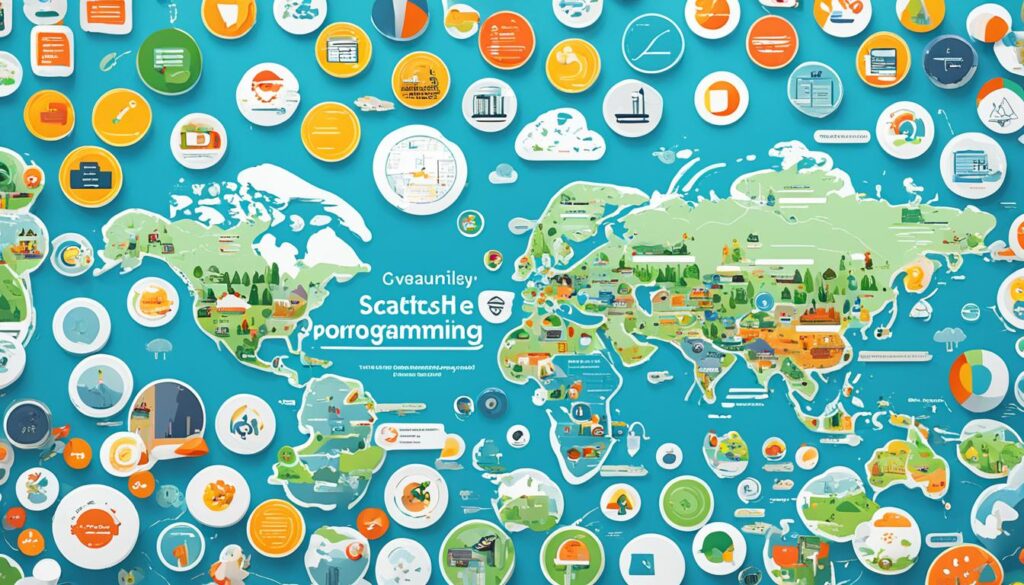
Getting Started with Scratch
Scratch is a free platform that opens doors for those who want to learn programming, art, and storytelling. It’s perfect for beginners or those looking to improve their skills. Scratch has lots of resources to kickstart your creative path.
Discover Scratch Tutorials and Step-by-Step Guidance
The Scratch website is full of tutorials and guides to help you learn. You’ll find lessons on the Scratch interface, coding blocks, and making projects. These tutorials are great for all skill levels, making it easy for beginners to start programming.
- Explore the Scratch Tutorials Library for a wide range of project-based lessons
- Utilize the Scratch Coding Cards as a printable or digital learning resource
- Discover Scratch-focused educational organizations that offer lesson plans and activities
Connect with the Vibrant Scratch Community
Scratch is more than a place to code; it’s a community of creators and learners. Join online forums, share your work, and connect with others to get support and inspiration. This community can help you improve your skills and creativity.
| Resource | Description |
|---|---|
| Scratch Online Community | A vibrant online platform for sharing, collaborating, and getting feedback on your Scratch projects |
| Scratch Educator Forum | A dedicated space for teachers and educators to share Scratch-related lesson plans and teaching resources |
| Scratch Reddit Community | A subreddit dedicated to Scratch, where users can ask questions, share their projects, and engage in discussions |
Scratch is easy to use, has lots of learning materials, and a supportive community. It’s perfect for beginners wanting to learn how to get started with scratch, scratch tutorials, and scratch resources for beginners. So, why not start exploring and see what you can create?
“Scratch is a powerful tool that allows anyone, regardless of their coding experience, to create interactive stories, animations, and games. The platform’s intuitive block-based interface and extensive resources make it an excellent choice for beginners to learn programming concepts in a fun and engaging way.”
Advanced Scratch Projects
Scratch is more than just a beginner’s tool; it can handle complex projects. Users with experience can make advanced games, simulations, and presentations. They use Scratch’s many blocks, extensions, and options for customization.
Users like Griffpatch, -Myths-, TimMcCool, Will_Wam, and World_Languages show what Scratch can do. They make advanced scratch projects and complex scratch programs. As they get better, they can use more advanced Scratch features and techniques in their projects.
The Sierpiński Triangle is a great example of an advanced Scratch project. It’s a fractal used in schools to teach recursion. Recursion is a key idea in computer science. Users make custom blocks for fractal art and use parameters and reusable blocks.
“The inclusion of various educational resources and workshops for further learning and exploration in the field of computational thinking and programming with Scratch is suggested.”
To draw the Sierpiński Triangle in Scratch, you control how deep the recursion goes with user input. You also need to think about the Stage limits and how to start drawing in the middle.
As Scratch users keep exploring, they show how valuable these advanced scratch projects are. They learn complex programming ideas and computer science in Scratch. This helps them think computationally and understand computer science better.
Conclusion
Scratch is a top tool for teaching coding and thinking in a fun way, especially for kids. It has a simple interface, lots of resources, and a big online community. This makes it easy for beginners to start programming and make many projects, like animations and games.
Scratch focuses on making coding easy, creative, and logical. It helps kids aged 8-16 learn new tech, pay attention to details, and improve their problem-solving and talking skills. These skills are key for STEM fields and future jobs. Scratch also helps kids learn how to pick information, learn actively, and love science, technology, and math.
Scratch isn’t just for kids; it’s also used in business and robotics. The latest version, Scratch 3.0, shows how the platform keeps getting better and more engaging. As we move into the digital age, Scratch shows how coding can be fun, easy, and change lives for people of all ages and backgrounds.
FAQ
What is Scratch?
Scratch is a visual programming language made for kids. It teaches coding in a fun way, aiming at kids aged 8 to 16. It was created with help from the National Science Foundation.
When was Scratch created?
Scratch started as a prototype in 2003 and launched in 2007. It has changed a lot since then, moving from Squeak to ActionScript and now JavaScript.
How does Scratch work?
Scratch uses blocks to teach coding in a simple way. Kids build animations and puzzles with these blocks. They just drag and drop blocks together, each with a line of code.
What kind of projects can you create with Scratch?
With Scratch, you can make many things like games, animations, art, and stories. You can mix sounds and visuals to create unique projects.
Is Scratch a real programming language?
Yes, Scratch is a real programming language. It’s designed for kids and beginners to learn coding and think computationally.
How is Scratch used in education?
Scratch is used in schools, museums, and libraries. It teaches coding, computer science, and thinking like a computer to students at all levels.
What is the Scratch online community like?
The Scratch community is active online. Users share projects and get feedback. You can upload and download projects to learn from others.
What are the benefits of learning Scratch?
Learning Scratch helps with thinking like a computer. It makes users think logically and be creative. It also helps them work with others.
Are there any alternatives to Scratch?
Yes, there are tools like Code.org, Tynker, and Blockly. They also offer block-based coding for beginners. Each has its own special features.
How can I get started with Scratch?
Start with the Scratch website for tutorials and guides. There are also online communities and groups that offer help and resources for Scratch.