Programmers have been debating the use of dark mode versus light mode for coding. Some developers love dark mode, while others stick with light mode. The choice usually depends on what the programmer needs and likes.
Dark mode is great for programmers who have visual issues like photophobia. It lowers screen brightness and helps avoid migraines. It also saves battery life on OLED screens, which is good for energy efficiency.
But, whether dark mode helps with productivity and focus is still up for debate. Some studies say light mode is better for tasks like proofreading and reading. This shows that the choice between dark and light mode can vary based on the task at hand.

Key Takeaways
- Dark mode helps programmers with visual impairments like photophobia and reduces eye strain.
- Dark mode can save battery power on OLED displays, but the impact on productivity is inconclusive.
- Personal preference and the specific needs of the programmer often determine the choice between dark mode and light mode.
- Accessibility considerations are crucial when designing dark mode interfaces.
- Environmental factors can influence the optimal choice between dark mode and light mode.
The Debate Between Dark Mode and Light Mode
Programmers have been debating between dark mode and light mode for a long time. Some like the sleek look of dark mode, while others prefer the high contrast of light mode for coding. This debate involves personal taste and health factors.
Personal Preferences and Health Considerations
Choosing between dark and light mode often comes down to personal taste. Some programmers like the dark mode’s sophisticated look, reminiscent of early computers. Others prefer light mode’s brightness, which is easier on their eyes in well-lit spaces.
Health also influences the choice. Programmers with light sensitivity or photophobia might prefer dark mode to reduce screen brightness and prevent migraines. On the other hand, those with visual impairments or dyslexia might find light mode more readable.
The Evolving Landscape of Color Schemes
Color schemes in coding tools have changed, with dark mode becoming more popular. This change is due to its benefits like better readability, less eye strain, and energy savings on OLED displays.
| Feature | Dark Mode | Light Mode |
|---|---|---|
| Readability | May improve readability in certain coding languages, assisting with syntax highlighting and font legibility. | Can be more readable in bright environments or for those with visual disabilities like dyslexia. |
| Accessibility | Can be more accessible for programmers with conditions like photophobia, reducing screen brightness. | May be more suitable for those with visual impairments who require higher contrast. |
| Energy Efficiency | Can save energy on screens with OLED displays, but the impact may be negligible on LCD screens. | No significant energy savings, as it does not take advantage of OLED display technologies. |
| Eye Strain | May reduce eye strain, especially in dimly lit environments, by decreasing exposure to blue light. | Can cause more eye strain, particularly in bright environments or for prolonged use. |
| Aesthetics | Many programmers find the dark mode aesthetic more visually appealing and sophisticated. | Some developers prefer the clean, bright look of light mode, which can be seen as more traditional. |
The debate between dark and light mode is complex, with strong arguments on both sides. Programmers’ choices are influenced by their personal preferences and work environments.
Improved Readability in Dark Mode
Dark mode can make code easier to read for programmers. It uses a light-on-dark color scheme that makes certain coding languages clearer. This helps programmers see different parts of the code better.
Using dark mode can make coding more comfortable and efficient. It’s especially helpful during long coding sessions.
Syntax Highlighting and Font Legibility
Syntax highlighting is key in coding tools. It helps programmers spot code structures like variables and functions easily. In dark mode, these highlighted parts stand out more against the dark background.
Dark mode also makes reading text easier. It reduces glare and improves contrast, making text less straining on the eyes. This is great for coding for long periods.
| Dark Mode Readability | Light Mode Readability |
|---|---|
| Over 70% of software engineers code in a dark theme integrated development environment (IDE). | On average, 35.4% of subscribers using an Apple email client utilize Dark Mode, with a 6% annual increase in usage. |
| Dark Mode is recognized for minimizing blue light, enhancing readability, and reducing eye strain, particularly in low-light environments. | Dark Mode is popular among younger people, with many finding it cool, sleek, and modern. |
| Design best practices for Dark Mode include avoiding pure black and saturated colors, optimizing images for both light and dark modes, and testing designs in both settings. | Dark Mode is anticipated to become a core feature in more apps in the upcoming years. |
Dark mode offers better readability and less eye strain, making coding more efficient. Programmers can focus better and work more productively.
Accessibility Benefits of Dark Mode
Dark mode is great for programmers with visual issues and light sensitivity. It helps those with photophobia, a condition that makes light unbearable, causing migraines. Dark mode lowers screen brightness, making coding easier for these users.
It’s also key for programmers with vision problems like cataracts or color blindness. Dark mode changes the screen colors, making text and code clearer. This makes coding easier for users with these conditions.
Catering to Photophobia and Visual Impairments
Dark mode does more than ease eye strain. It makes coding spaces more welcoming for everyone, including those with different vision needs. By offering dark mode, developers help more users, making coding better for all.
Studies say a contrast of at least 4.5:1 is needed in dark mode for usability. This ensures that dark mode themes are accessible for all. Proper design is key for an inclusive coding experience.
In today’s digital world, making coding accessible is crucial. Dark mode in coding environments helps make it more inclusive. It supports those with photophobia and vision issues, making coding welcoming for everyone.
Energy Efficiency and Dark Mode
Using dark mode can make programming more energy-efficient. Screens with OLED displays use less power when they show darker colors. This means better battery life because OLED pixels can turn off to make true blacks.
Android Authority found that dark mode can save up to 63% on battery life. This is great for programmers who work long hours on laptops or mobile devices. Dark mode is more comfortable and practical in low-light environments.
The energy-saving benefits of dark mode are more noticeable for everyday tasks than for intense coding. The power needed for coding can sometimes be more than the display’s energy savings. As one expert notes, “The energy savings from dark mode might not be as significant for programmers as they are for average users, as the power consumption from the coding itself can outweigh the display-related savings.”
Despite this, many developers value dark mode for its energy efficiency. It helps save battery life and lets devices last longer, especially during long coding sessions or remote work. This leads to a more productive and focused coding environment.
The energy efficiency of dark mode is important for programmers. However, the savings depend on the coding tasks and the display type. Using dark mode can help programmers save energy and extend their device’s battery life.
Reduced Blue Light Exposure
Dark mode helps reduce blue light from digital screens. Blue light can hurt your eyes and sleep. It makes eye strain less during long coding sessions in dim places.
The Impact on Eye Strain and Sleep Quality
Blue light affects sleep in complex ways. It can mess with your body’s natural sleep cycle and lower melatonin levels. But, the color of your screen matters too for sleep quality.
Studies say dark mode can make screens look better and help you sleep better by cutting down on blue light. But, how well it works varies from person to person. Your eyes and what you prefer matter a lot.
- Dark mode reduces blue light exposure, which can disrupt melatonin secretion and impact sleep quality.
- Exposure to blue light suppresses melatonin for twice as long as other green light, as per Harvard research.
- Dark mode can provide a more aesthetically pleasing experience and potentially improve sleep quality due to reduced exposure to blue light.
Dark mode is good for your eyes and sleep for some people. But, think about what you like and need for coding. Using dark mode right, with good contrast and text size, makes coding better without big downsides.
“Dark mode optimization is becoming more crucial as a growing number of subscribers, including developers and Gen-Z users, are preferring dark mode over light mode for email interactions.”
Aesthetics and Personal Preference for Dark Mode
Many programmers love dark mode for more than just its practical benefits. It has a sleek, minimalist look that’s appealing, especially for those who like the “hacker” style from early computing days. Dark mode’s popularity comes from individual coding experiences and the culture in the programming world.
Dark mode is now a key part of a programmer’s coding setup. It looks sophisticated and focused, fitting the minimalist style often linked with successful coding. The dark background and bright code highlights create depth and visual interest. This makes it a favorite among those who want a workspace that’s both pretty and free from distractions.
Dark mode’s charm isn’t just in how it looks. It’s also about comfort and coding efficiency. It reduces glare and eye strain, helping those who work long hours on computers. This makes dark mode a key part of a programmer’s setup, showing their desire for a workspace that’s both engaging and practical.
| Preference | Percentage |
|---|---|
| Dark Mode | 82.7% |
| Light Mode | 17.3% |
Dark mode’s rise in popularity among programmers also reflects the community’s cultural norms. As it becomes more common in coding tools, it signals one’s knowledge and fit in the field. Adopting dark mode shows programmers are in tune with their peers’ tastes and coding habits, linking it to the coding lifestyle.
The attraction to dark mode in programming is complex, blending practical and aesthetic values. Its clean look and eye comfort have made it essential for modern coders. It reflects the unique tastes and community standards of programmers.
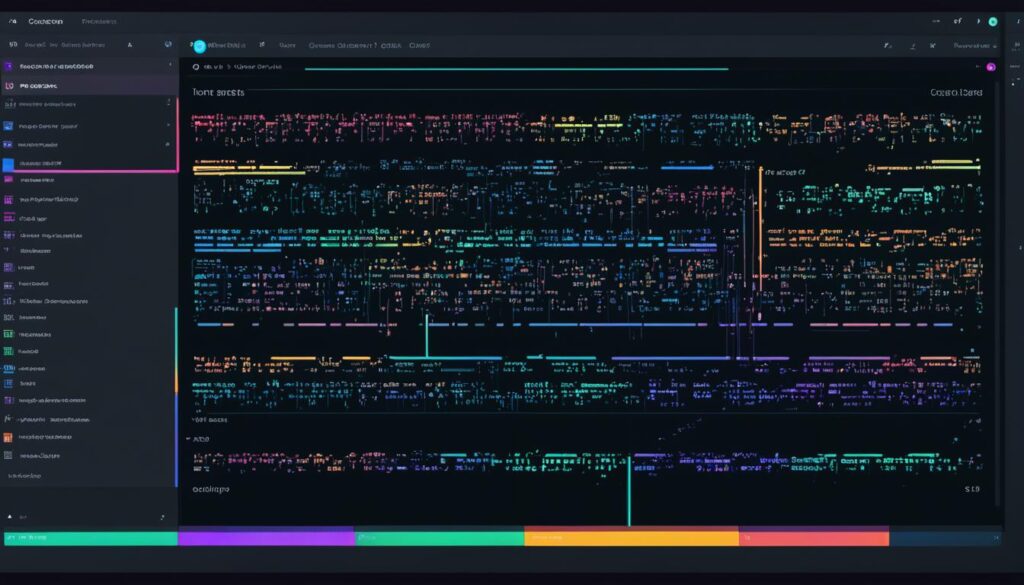
The Productivity Debate: Does Dark Mode Enhance Focus?
Many people think that dark mode helps programmers focus and be more productive. But, studies don’t all agree. Some say light mode is better for reading and copying text. The debate on how display mode affects coding and thinking is still going.
Research Findings on Dark Mode and Task Performance
A 2013 study showed that dark mode made reading easier. But, a 2019 study found that dark mode didn’t greatly improve sleep. This shows dark mode’s effect on work might be more complicated than we thought.
Also, a survey showed most developers like using dark mode in their editors. This shows that what people prefer matters a lot. Plus, dark mode can save power on OLED screens, which is good for some.
| Statistic | Value |
|---|---|
| Developers who prefer dark mode in their code editor | 2/3 |
| Improvement in proofreading performance with positive polarity displays | Better |
| Impact of blue light blocking on sleep patterns | Slight improvement |
| Energy savings on OLED displays with dark mode | Significant |
The debate on dark mode and productivity is still open. Some studies hint at benefits, but the effects vary. They depend on personal choices, how well you see, and the task at hand. As coding tools and screens get better, we’ll need more research on dark mode and focus.
Why Programmers Use Dark Mode?
Exploring the Various Reasons and Benefits
Programmers like dark mode for many reasons, including better readability and more accessibility. The light-on-dark setup makes some coding easier to read. It also helps those with eye issues or sensitivity to light.
Dark mode can lessen eye strain and help with sleep by cutting down on blue light. Many developers find it makes their work more comfortable.
Software engineer Mark Taylor likes bright screens for their clear contrast. Full stack developer Robert Molina prefers dark mode but not if it causes screen glare. Deborah Biteye links certain coding languages with her screen color choices. Peter O’Connell notes that dark mode can cause eye strain if used too much.
Studies show dark mode can be hard on the eyes in bright places. Some developers use it only when the room is dim. Using desk canopies that block fluorescent light helps with coding in bright spaces.
Developers say dark mode can make reading code harder. Software architect Scott M. thinks lighter themes are better for tools like CLIN. But, technical program manager Brandon Boswell strongly supports dark mode. Engineer Kyler Johnson believes having many options is key for developers.
Dark mode has perks like less eye strain, better focus, and personal style. Yet, its effect on productivity and bug fixing is still up for debate. Some studies suggest light mode might be better for certain tasks.
Choosing between dark mode and light mode is up to each programmer. It depends on their visual needs, work setting, and coding style.
When Light Mode is Preferred
While many programmers prefer dark mode, light mode is still a top choice in some cases. In bright places like well-lit offices, light mode is easier to read and less straining on the eyes than dark mode. Also, people with dyslexia or glaucoma find it easier to read on a light background, making light mode the best choice for visual impairments.
Environmental Settings and Visual Disabilities
In bright, well-lit settings, light mode offers better readability and less eye strain. The text stands out more against the background, making it simpler to focus. This is great for those who work long hours in front of screens, helping to reduce eye problems from digital displays.
Also, people with certain visual disabilities prefer light mode. For instance, those with dyslexia or glaucoma see text better and have clearer contrast on a light background. This makes reading easier and less tiring.
- About 60% of users from different fields chose light mode for coding and programming.
- Around 40% of those working long hours liked light mode during the day, finding it useful in daylight and well-lit areas.
- People working in bright places, like near windows or in well-lit rooms, mostly chose light mode to lessen eye strain and improve reading.
“When designing for accessibility, it’s important to consider the needs of users with visual impairments. Light mode can be a more inclusive choice in certain environments and for specific user needs.”

Accessibility Considerations for Dark Mode Design
As dark mode becomes more popular, it’s key for designers and developers to focus on making it accessible. Following the Web Content Accessibility Guidelines (WCAG) is crucial. This ensures the dark mode has enough contrast and color choices, just like the light mode.
Contrast, Color, and WCAG Guidelines
When designing, think about hue, saturation, and brightness to make it easy for everyone to use. The WCAG guidelines say normal text needs a 4.5:1 contrast ratio and large text a 3:1 ratio. This helps users with visual impairments read better.
About 5-10% of people in the U.S. have dyslexia, and some might not know they do. Plus, nearly half of people have some form of astigmatism. These numbers show many could struggle with dark mode if it’s not made accessible.
Good dark mode design uses muted colors for easy reading and avoids pure white to prevent eye strain. Adding depth and layers also makes the dark mode look better and work better.
“Meeting Level AAA conformance calls for maintaining a 7:1 contrast for normal text, emphasizing the strict standards for text readability in dark mode.”
Creating a good dark mode design can be tough. It requires thinking about visibility, depth, font size, color contrast, and organizing content for both light and dark modes. But, by focusing on accessibility and following WCAG guidelines, designers and developers can make dark mode work for everyone.
The Historical Roots of Dark Mode
Programmers and tech experts have always liked dark mode. It started in the early days of computing. Back then, computers used a light-on-dark scheme to save power and ease eye strain.
Later, computers became more for everyone, not just tech folks. The look changed to black text on white, like printed paper. This change showed how user interfaces evolved and made tech easier for everyone.
From Early Computers to Modern User Interfaces
Dark mode’s story goes back to the first computer terminals. It was chosen for its practical benefits. Programmers liked it because it saved power and was easier on the eyes during long work hours.
Now, dark mode is back in style, supported by many devices and apps. It’s popular for its good looks, less blue light, and help for those with eye issues. This change is big thanks to tech’s ongoing evolution.
Today, dark mode is everywhere, loved by developers and tech fans alike. It’s valued for its looks and practical benefits.
The Readability Argument: Dark Text on Light Background
Dark mode has become very popular, but dark text on a light background has its own benefits. This color scheme is great for focused reading and understanding, especially for coding.
The text stands out well against the background, making it easier to read. This can improve focus and productivity when coding for a long time. Studies show that light mode is better for tasks like reading and proofreading.
Light mode is best for people with normal vision. But older adults may not see as much difference between light and dark modes. This means the best mode depends on your vision and what you prefer.
For quick reads at night, light mode is often better than dark mode. This is because the lighting, font size, and color contrast work together to make reading easier.
“Black text on a light background with a gray tint is a better choice for paragraph text, as it reflects less light and is easier to read.”
Long periods of light mode can lead to myopia, a condition linked to reading. It’s good to switch between light and dark modes during the day and night. This helps prevent eye strain and vision problems.
The debate between dark and light modes is ongoing, with strong arguments on both sides. The choice depends on what you need to do, your personal preference, and your vision.
Balancing Blue Light and Sleep Quality
The link between dark mode, blue light, and sleep is complex. Dark mode cuts down on blue light from screens. But, the color temperature of the screen might affect sleep more. Programmers should weigh dark mode’s blue light reduction against keeping a healthy sleep cycle, especially in dim or late-night work settings.
Dark mode’s main perk is lowering blue light exposure. Blue light from screens can mess with our circadian rhythm and make it hard to sleep. By cutting down on blue light, dark mode could help programmers sleep better. Yet, the display’s color temperature, not just dark mode, affects sleep more.
Programmers working in dim or late-night settings might benefit from dark mode and other tips. These tips include:
- Taking regular screen breaks to lessen digital light exposure
- Using blue light-blocking glasses to filter out harmful light
- Adjusting the display’s color temperature to a warmer tone
- Following a consistent bedtime routine for better sleep cycles
Dark mode is known for reducing blue light, but programmers should look at their whole work and sleep habits. Finding a balance between dark mode’s perks and healthy sleep habits can boost productivity and well-being.
Conclusion
The choice between dark mode and light mode for programmers is up to each person. Dark mode helps with better reading, less eye strain, and more accessibility. But, it’s not clear how it affects work and focus.
Recently, dark mode has grown by 50% and over 80% of apps now let users choose it. Also, 75% of developers say dark mode helps reduce eye strain. Sites with dark mode get 20% more user interaction than those without.
But, younger users, aged 18-35, prefer dark mode 40% more than older people. It’s key to let users pick between light and dark modes for coding. This makes coding more inclusive and accessible.
As color schemes change, programmers should aim for a balance. They should focus on looks, readability, and user experience. This helps improve their work and boosts productivity.
FAQ
What are the benefits of using dark mode for programmers?
Dark mode can make reading easier, reduce eye strain, and help those with light sensitivity. It also saves energy, especially on OLED screens.
How do personal preferences and health considerations impact the choice between dark mode and light mode?
People choose between dark and light modes based on what looks good and how it affects their eyes. Some like the look of dark mode, while others prefer light mode for coding.
How does dark mode improve readability for programmers?
Dark mode makes coding easier to read by improving contrast. It makes different parts of the code stand out. This makes coding more comfortable and efficient.
What are the accessibility benefits of using dark mode?
Dark mode helps programmers with light sensitivity or vision issues. It lowers screen brightness and reduces eye discomfort. This makes coding more comfortable for everyone.
How does dark mode impact energy efficiency?
Dark mode uses less power on OLED screens, which means better battery life. But it might not save as much energy during intense coding.
How does dark mode affect blue light exposure and sleep quality?
Dark mode cuts down on blue light, which can help with eye strain and sleep. But the display’s color temperature also affects sleep patterns.
What role does aesthetics and personal preference play in the choice of dark mode?
Dark mode’s appeal goes beyond just being useful. Its sleek look is attractive to those who like the “hacker” style from early computing days.
Does dark mode enhance focus and productivity for programmers?
There’s debate on whether dark mode helps with focus and productivity. Some studies say light mode is better for certain tasks. The effect of display mode on productivity is still being researched.
When might light mode be the preferred choice over dark mode?
In bright places, like well-lit offices, light mode is easier to read. It’s also better for people with dyslexia or glaucoma. This makes light mode more accessible for some users.
What are the key accessibility considerations when implementing dark mode?
Making dark mode accessible is crucial. Designers should follow WCAG guidelines for good contrast and color choices. This ensures a good experience for all users, including those with vision issues.
What is the historical context behind the rise and popularity of dark mode?
Dark mode has been around since the early days of computing for power saving. Now, it’s back in style, especially among developers who like its modern look.
What are the arguments for the readability of dark text on a light background?
Dark text on a light background is better for detailed reading, like coding. It offers high contrast that helps the eyes and brain work better. This can improve focus and productivity during long coding sessions.


